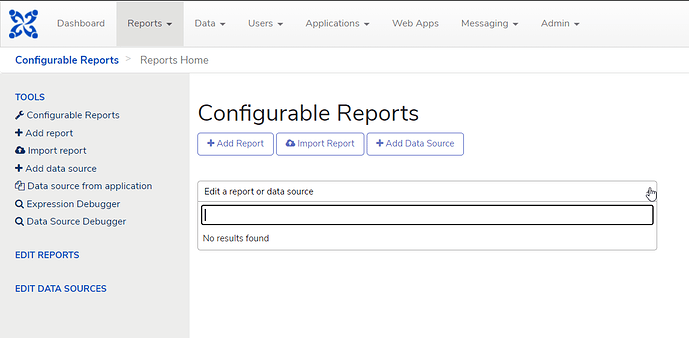When running certain custom reports for the inddex24-dev project space:
Report 2a - Gaps Summary by Food Type
Report 2b - Detailed Information on Gaps
We receive a 500 error on the browser end. All services appear to be up.
EDIT
The postgresql log reveals this:
2021-08-05 09:05:35.730 GMT,"commcarehq","commcarehq_ucr",28441,"127.0.0.1:39104",610ba8d5.6f19,5,"SELECT",2021-08-05 09:01:09 GMT,4/2711888,0,ERROR,42P01,"relation ""ucr_inddex24-dev_food_consumption_indicat_67e3ea20"" does not exist",,,,,,"SELECT doc_id AS doc_id, inserted_at AS inserted_at, unique_respondent_id AS unique_respondent_id, location_id AS location_id, respondent_id AS respondent_id, recall_case_id AS recall_case_id, opened_by_username AS opened_by_username, owner_name AS owner_name, visit_date AS visit_date, opened_on AS opened_on, recall_status AS recall_status, gender AS gender, age_years_calculated AS age_years_calculated, age_months_calculated AS age_months_calculated, pregnant AS pregnant, breastfeeding AS breastfeeding, urban_rural AS urban_rural, supplements AS supplements, food_code AS food_code, food_name AS food_name, recipe_name AS recipe_name, food_type AS food_type, food_status AS food_status, base_term_food_code AS base_term_food_code, eating_time AS eating_time, time_block AS time_block, already_reported_food AS already_reported_food, already_reported_food_case_id AS already_reported_food_case_id, already_reported_recipe AS already_reported_recipe, already_reported_recipe_case_id AS already_reported_recipe_case_id, already_reported_recipe_name AS already_reported_recipe_name, is_ingredient AS is_ingredient, recipe_case_id AS recipe_case_id, short_name AS short_name, food_base_term AS food_base_term, tag_1 AS tag_1, other_tag_1 AS other_tag_1, tag_2 AS tag_2, other_tag_2 AS other_tag_2, tag_3 AS tag_3, other_tag_3 AS other_tag_3, tag_4 AS tag_4, other_tag_4 AS other_tag_4, tag_5 AS tag_5, other_tag_5 AS other_tag_5, tag_6 AS tag_6, other_tag_6 AS other_tag_6, tag_7 AS tag_7, other_tag_7 AS other_tag_7, tag_8 AS tag_8, other_tag_8 AS other_tag_8, tag_9 AS tag_9, other_tag_9 AS other_tag_9, tag_10 AS tag_10, other_tag_10 AS other_tag_10, conv_method_code AS conv_method_code, conv_method_desc AS conv_method_desc, conv_option_code AS conv_option_code, conv_option_desc AS conv_option_desc, measurement_amount AS measurement_amount, conv_units AS conv_units, portions AS portions, nsr_conv_method_code_post_cooking AS nsr_conv_method_code_post_cooking, nsr_conv_method_desc_post_cooking AS nsr_conv_method_desc_post_cooking, nsr_conv_option_code_post_cooking AS nsr_conv_option_code_post_cooking, nsr_conv_option_desc_post_cooking AS nsr_conv_option_desc_post_cooking, nsr_measurement_amount_post_cooking AS nsr_measurement_amount_post_cooking, nsr_consumed_cooked_fraction AS nsr_consumed_cooked_fraction
FROM ""ucr_inddex24-dev_food_consumption_indicat_67e3ea20""
WHERE visit_date >= '2021-07-01 00:00:00' AND visit_date <= '2021-07-31 00:00:00' GROUP BY doc_id",2329,,""
2021-08-05 09:05:35.999 GMT,,,9385,,60db170c.24a9,21329,,2021-06-29 12:50:20 GMT,,0,LOG,00000,"checkpoint starting: time",,,,,,,,,""
TL;DR is probably this bit:
"relation ""ucr_inddex24-dev_food_consumption_indicat_67e3ea20"" does not exist"
Is there something I should be doing to generate that?