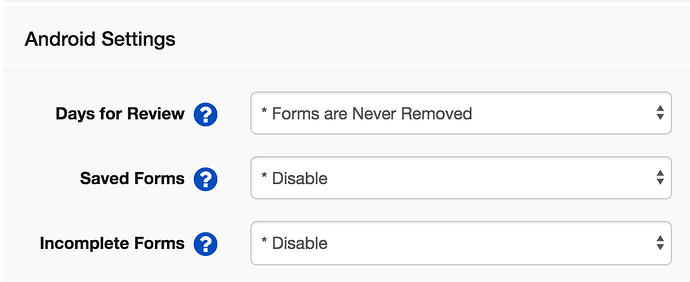Hello everyone --
We all know about how the smartphone app has its "saved forms" section
where it remembers all the results of the forms that were submitted.
Well, consider this interesting question here:
-- We are considering making a new form that will be used when an outreach
worker takes a client to an HIV testing clinic.
-- After the test is done, the outreach worker will give the client the
option to tell our *system *what their result was.
- That will be the very final question on that form.
- BUT, we would prefer that this answer is provided by the outreach
worker HANDING THE PHONE over to the client, who will give this final
answer on the form, and then just hit submit. So the worker does not have
to see that answer.
- The outreach worker does not want to know the test result that this
client will enter into the phone -- too private. But it would be valubable
for our database.
-- but we realize that the outreach worker would still be able to go to
Saved forms, open that past form, and see that sensitive info on the
form... even though we would rather that he could not see it and the info
would go straight to the database.
Is there some way to somehow "mask" that answer that was given, or
otherwise disable that saved-form route to viewing that sensitive info?
Eric
Eric,
You should be able to disable the "Saved Forms" menu option under your
application's Settings > Android Settings > Saved Forms drop down (see
attached screenshot).
Cheers,
Will
···
On Mon, Jun 12, 2017 at 1:07 AM, Eric Stephan wrote:
Hello everyone --
We all know about how the smartphone app has its "saved forms" section
where it remembers all the results of the forms that were submitted.
Well, consider this interesting question here:
-- We are considering making a new form that will be used when an outreach
worker takes a client to an HIV testing clinic.
-- After the test is done, the outreach worker will give the client the
option to tell our *system *what their result was.
- That will be the very final question on that form.
- BUT, we would prefer that this answer is provided by the outreach
worker HANDING THE PHONE over to the client, who will give this final
answer on the form, and then just hit submit. So the worker does not have
to see that answer.
- The outreach worker does not want to know the test result that this
client will enter into the phone -- too private. But it would be valubable
for our database.
-- but we realize that the outreach worker would still be able to go to
Saved forms, open that past form, and see that sensitive info on the
form... even though we would rather that he could not see it and the info
would go straight to the database.
Is there some way to somehow "mask" that answer that was given, or
otherwise disable that saved-form route to viewing that sensitive info?
Eric
--
You received this message because you are subscribed to the Google Groups
"commcare-users" group.
To unsubscribe from this group and stop receiving emails from it, send an
email to commcare-users+unsubscribe@googlegroups.com.
For more options, visit https://groups.google.com/d/optout.
Thanks! OK, if the only way is to fully disable the function for the entire
application, I will have to consider other options... because I think some
users find valuable in that Saved Forms feature [for purposes other than
that one sensitive question that we are hoping to somehow block from the
saved forms feature  ]
]
Thanks again
Eric
···
On Monday, June 12, 2017 at 6:32:44 PM UTC+7, William Pride wrote:
>
> Eric,
>
> You should be able to disable the "Saved Forms" menu option under your
> application's Settings > Android Settings > Saved Forms drop down (see
> attached screenshot).
>
> Cheers,
> Will
>
> On Mon, Jun 12, 2017 at 1:07 AM, Eric Stephan <estep...@gmail.com > wrote:
>
>>
>> Hello everyone --
>>
>> We all know about how the smartphone app has its "saved forms" section
>> where it remembers all the results of the forms that were submitted.
>>
>> Well, consider this interesting question here:
>>
>> -- We are considering making a new form that will be used when an
>> outreach worker takes a client to an HIV testing clinic.
>>
>> -- After the test is done, the outreach worker will give the client the
>> option to tell our *system *what their result was.
>>
>> - That will be the very final question on that form.
>> - BUT, we would prefer that this answer is provided by the outreach
>> worker HANDING THE PHONE over to the client, who will give this final
>> answer on the form, and then just hit submit. So the worker does not have
>> to see that answer.
>> - The outreach worker does not want to know the test result that this
>> client will enter into the phone -- too private. But it would be valubable
>> for our database.
>>
>> -- but we realize that the outreach worker would still be able to go to
>> Saved forms, open that past form, and see that sensitive info on the
>> form... even though we would rather that he could not see it and the info
>> would go straight to the database.
>>
>> Is there some way to somehow "mask" that answer that was given, or
>> otherwise disable that saved-form route to viewing that sensitive info?
>>
>> Eric
>>
>> --
>> You received this message because you are subscribed to the Google Groups
>> "commcare-users" group.
>> To unsubscribe from this group and stop receiving emails from it, send an
>> email to commcare-user...@googlegroups.com .
>> For more options, visit https://groups.google.com/d/optout.
>>
>
>
Hi Eric,
You could use a password question type for the client to enter the result -
in this way the answer is replaced with **** in the saved form so the HCW
cannot see it and you would not need to disable the saved forms
functionality.
Kindly,
Ameera
···
On Tuesday, 13 June 2017 08:21:45 UTC+2, Eric Stephan wrote:
>
>
> Thanks! OK, if the only way is to fully disable the function for the
> entire application, I will have to consider other options... because I
> think some users find valuable in that Saved Forms feature [for purposes
> other than that one sensitive question that we are hoping to somehow block
> from the saved forms feature :) ]
>
> Thanks again
>
> Eric
>
>
> On Monday, June 12, 2017 at 6:32:44 PM UTC+7, William Pride wrote:
>>
>> Eric,
>>
>> You should be able to disable the "Saved Forms" menu option under your
>> application's Settings > Android Settings > Saved Forms drop down (see
>> attached screenshot).
>>
>> Cheers,
>> Will
>>
>> On Mon, Jun 12, 2017 at 1:07 AM, Eric Stephan wrote:
>>
>>>
>>> Hello everyone --
>>>
>>> We all know about how the smartphone app has its "saved forms" section
>>> where it remembers all the results of the forms that were submitted.
>>>
>>> Well, consider this interesting question here:
>>>
>>> -- We are considering making a new form that will be used when an
>>> outreach worker takes a client to an HIV testing clinic.
>>>
>>> -- After the test is done, the outreach worker will give the client the
>>> option to tell our *system *what their result was.
>>>
>>> - That will be the very final question on that form.
>>> - BUT, we would prefer that this answer is provided by the outreach
>>> worker HANDING THE PHONE over to the client, who will give this final
>>> answer on the form, and then just hit submit. So the worker does not have
>>> to see that answer.
>>> - The outreach worker does not want to know the test result that
>>> this client will enter into the phone -- too private. But it would be
>>> valubable for our database.
>>>
>>> -- but we realize that the outreach worker would still be able to go to
>>> Saved forms, open that past form, and see that sensitive info on the
>>> form... even though we would rather that he could not see it and the info
>>> would go straight to the database.
>>>
>>> Is there some way to somehow "mask" that answer that was given, or
>>> otherwise disable that saved-form route to viewing that sensitive info?
>>>
>>> Eric
>>>
>>> --
>>> You received this message because you are subscribed to the Google
>>> Groups "commcare-users" group.
>>> To unsubscribe from this group and stop receiving emails from it, send
>>> an email to commcare-user...@googlegroups.com.
>>> For more options, visit https://groups.google.com/d/optout.
>>>
>>
>>
Hi Ameera --
HEY, that is an eye-opening suggestion! I will test that...
I really appreciate this... it's the sort of thing I was looking for!
Eric