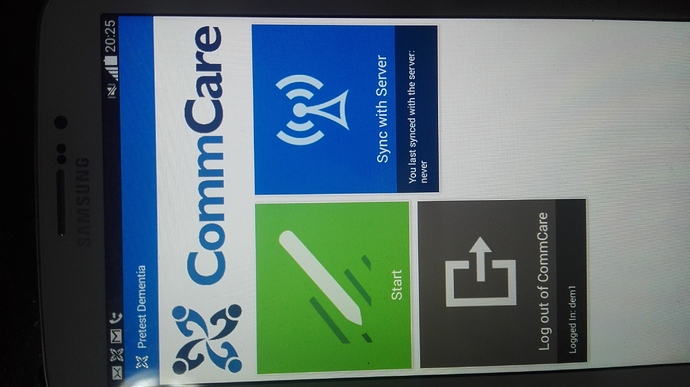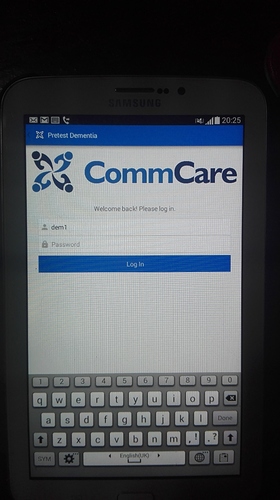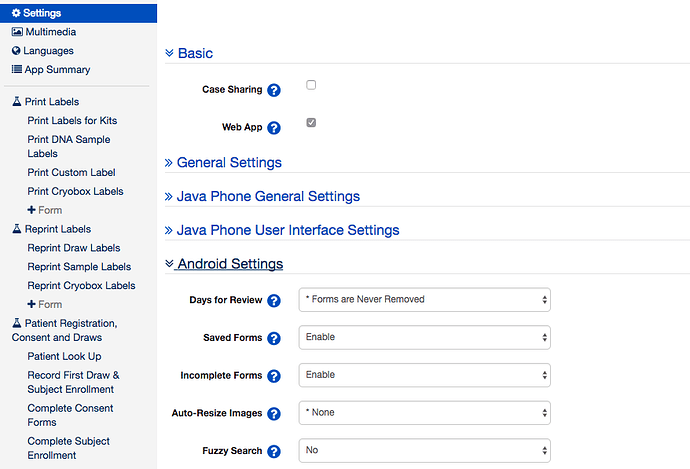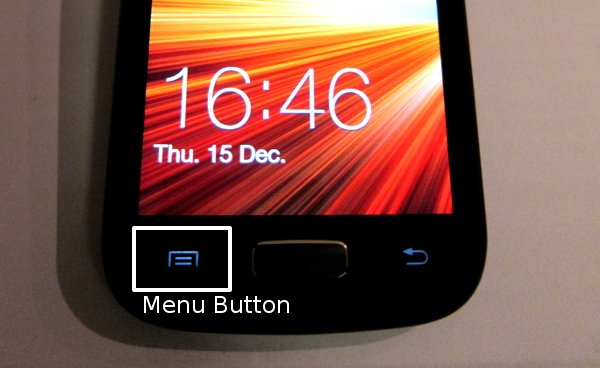Dear Commcare team,
Now I have updated commcare to version 2.32.1 but the commcare seem
different from the previous version because I can't find the button to
update form or to see information about commcare and seem the saved button
and uncompleted save is dissapear.So, could you please suggest more if I
would to update commcare form to the lastest version on tablet, how can I
do it.
Thank you for your help,
Regards,
Kethmany
Hi Kethmany,
That sounds like a really strange behavior that's not normal for 2.32.1.
Can you send a screen shot of what you are seeing?
My Best,
Claire
···
On Thu, Jan 5, 2017 at 2:51 PM, Kethmany Ratsavong < kethmany.ratsavong@gmail.com> wrote:
Dear Commcare team,
Now I have updated commcare to version 2.32.1 but the commcare seem
different from the previous version because I can't find the button to
update form or to see information about commcare and seem the saved button
and uncompleted save is dissapear.So, could you please suggest more if I
would to update commcare form to the lastest version on tablet, how can I
do it.
Thank you for your help,
Regards,
Kethmany
--
You received this message because you are subscribed to the Google Groups
"commcare-users" group.
To unsubscribe from this group and stop receiving emails from it, send an
email to commcare-users+unsubscribe@googlegroups.com.
For more options, visit https://groups.google.com/d/optout.
--
Claire E. Cravero
Senior Field Manager https://www.linkedin.com/in/claire-cravero-74268559
Dimagi, Inc | 585 Massachusetts Ave | Suite 3 | Cambridge, MA 02139
web: http://www.dimagi.com/ | m: 857-317-1225
Dear Claire,
Thank you for your prompt reply, I' ve attached here the screen shot .
Thank you.
Regards,
Kethmany
···
On Jan 5, 2017 8:07 PM, "Claire Cravero" wrote:
[image: Boxbe] https://www.boxbe.com/overview This message is eligible
for Automatic Cleanup! (ccravero@dimagi.com) Add cleanup rule
https://www.boxbe.com/popup?url=https%3A%2F%2Fwww.boxbe.com%2Fcleanup%3Fkey%3DatNWsKH9SmtbmeO14Z4FGXCwhwg5aWJBrJeb3ygVy2E%253D%26token%3DdRilZGQpIb7Q%252F3aYr5JeNZuX8QudI10zE9h0JNlch6hVUOV0D%252FsgL5VUThHYawRyK3wGBQ59XkG3qfvQwwdrtwnd1JA%252F2OAcJJuXkSyAlCucnxa9Wmy3dscWsZSGjnDyuCBBBythMi0%253D&tc_serial=28301568597&tc_rand=1682570669&utm_source=stf&utm_medium=email&utm_campaign=ANNO_CLEANUP_ADD&utm_content=001
| More info
http://blog.boxbe.com/general/boxbe-automatic-cleanup?tc_serial=28301568597&tc_rand=1682570669&utm_source=stf&utm_medium=email&utm_campaign=ANNO_CLEANUP_ADD&utm_content=001
Hi Kethmany,
That sounds like a really strange behavior that's not normal for 2.32.1.
Can you send a screen shot of what you are seeing?
My Best,
Claire
On Thu, Jan 5, 2017 at 2:51 PM, Kethmany Ratsavong < kethmany.ratsavong@gmail.com> wrote:
Dear Commcare team,
Now I have updated commcare to version 2.32.1 but the commcare seem
different from the previous version because I can't find the button to
update form or to see information about commcare and seem the saved button
and uncompleted save is dissapear.So, could you please suggest more if I
would to update commcare form to the lastest version on tablet, how can I
do it.
Thank you for your help,
Regards,
Kethmany
--
You received this message because you are subscribed to the Google Groups
"commcare-users" group.
To unsubscribe from this group and stop receiving emails from it, send an
email to commcare-users+unsubscribe@googlegroups.com.
For more options, visit https://groups.google.com/d/optout.
--
Claire E. Cravero
Senior Field Manager https://www.linkedin.com/in/claire-cravero-74268559
Dimagi, Inc | 585 Massachusetts Ave | Suite 3 | Cambridge, MA 02139
web: http://www.dimagi.com/ | m: 857-317-1225 <(857)%20317-1225>
--
You received this message because you are subscribed to a topic in the
Google Groups "commcare-users" group.
To unsubscribe from this topic, visit https://groups.google.com/d/to
pic/commcare-users/9NxYG15pU-s/unsubscribe.
To unsubscribe from this group and all its topics, send an email to
commcare-users+unsubscribe@googlegroups.com.
For more options, visit https://groups.google.com/d/optout.
Hey Kethmany. It looks like what is happening may be that the options menu
on your device is just in a different place. Are you running CommCare on a
different phone than you had previously? On older device models, rather
than accessing the options menu via the 3-dots button in the upper
right-hand corner of the screen, there is a hardware button below the
screen that will open it up. Could you check to see if that is the case? If
not, we can look further into what else is causing the issue!
···
On Thu, Jan 5, 2017 at 8:36 AM, Kethmany Ratsavong < kethmany.ratsavong@gmail.com> wrote:
Dear Claire,
Thank you for your prompt reply, I' ve attached here the screen shot .
Thank you.
Regards,
Kethmany
On Jan 5, 2017 8:07 PM, "Claire Cravero" ccravero@dimagi.com wrote:
[image: Boxbe] https://www.boxbe.com/overview This message is eligible
for Automatic Cleanup! (ccravero@dimagi.com) Add cleanup rule
https://www.boxbe.com/popup?url=https%3A%2F%2Fwww.boxbe.com%2Fcleanup%3Fkey%3DatNWsKH9SmtbmeO14Z4FGXCwhwg5aWJBrJeb3ygVy2E%253D%26token%3DdRilZGQpIb7Q%252F3aYr5JeNZuX8QudI10zE9h0JNlch6hVUOV0D%252FsgL5VUThHYawRyK3wGBQ59XkG3qfvQwwdrtwnd1JA%252F2OAcJJuXkSyAlCucnxa9Wmy3dscWsZSGjnDyuCBBBythMi0%253D&tc_serial=28301568597&tc_rand=1682570669&utm_source=stf&utm_medium=email&utm_campaign=ANNO_CLEANUP_ADD&utm_content=001
| More info
http://blog.boxbe.com/general/boxbe-automatic-cleanup?tc_serial=28301568597&tc_rand=1682570669&utm_source=stf&utm_medium=email&utm_campaign=ANNO_CLEANUP_ADD&utm_content=001
Hi Kethmany,
That sounds like a really strange behavior that's not normal for 2.32.1.
Can you send a screen shot of what you are seeing?
My Best,
Claire
On Thu, Jan 5, 2017 at 2:51 PM, Kethmany Ratsavong < kethmany.ratsavong@gmail.com> wrote:
Dear Commcare team,
Now I have updated commcare to version 2.32.1 but the commcare seem
different from the previous version because I can't find the button to
update form or to see information about commcare and seem the saved button
and uncompleted save is dissapear.So, could you please suggest more if I
would to update commcare form to the lastest version on tablet, how can I
do it.
Thank you for your help,
Regards,
Kethmany
--
You received this message because you are subscribed to the Google
Groups "commcare-users" group.
To unsubscribe from this group and stop receiving emails from it, send
an email to commcare-users+unsubscribe@googlegroups.com.
For more options, visit https://groups.google.com/d/optout.
--
Claire E. Cravero
Senior Field Manager
https://www.linkedin.com/in/claire-cravero-74268559
Dimagi, Inc | 585 Massachusetts Ave | Suite 3 | Cambridge, MA 02139
web: http://www.dimagi.com/ | m: 857-317-1225 <(857)%20317-1225>
--
You received this message because you are subscribed to a topic in the
Google Groups "commcare-users" group.
To unsubscribe from this topic, visit https://groups.google.com/d/to
pic/commcare-users/9NxYG15pU-s/unsubscribe.
To unsubscribe from this group and all its topics, send an email to
commcare-users+unsubscribe@googlegroups.com.
For more options, visit https://groups.google.com/d/optout.
--
You received this message because you are subscribed to the Google Groups
"commcare-users" group.
To unsubscribe from this group and stop receiving emails from it, send an
email to commcare-users+unsubscribe@googlegroups.com.
For more options, visit https://groups.google.com/d/optout.
Hello Kethmanthy,
First can you check to make sure the settings on your application did not
change? If you navigate to the form builder and click on settings, and then
Android settings you should see Saved Forms and Incomplete forms Enabled,
make sure those boxes are checked. Let us know if those boxes are already
checked.
···
On Thu, Jan 5, 2017 at 3:36 PM, Kethmany Ratsavong < kethmany.ratsavong@gmail.com> wrote:
Dear Claire,
Thank you for your prompt reply, I' ve attached here the screen shot .
Thank you.
Regards,
Kethmany
On Jan 5, 2017 8:07 PM, "Claire Cravero" ccravero@dimagi.com wrote:
[image: Boxbe] https://www.boxbe.com/overview This message is eligible
for Automatic Cleanup! (ccravero@dimagi.com) Add cleanup rule
https://www.boxbe.com/popup?url=https%3A%2F%2Fwww.boxbe.com%2Fcleanup%3Fkey%3DatNWsKH9SmtbmeO14Z4FGXCwhwg5aWJBrJeb3ygVy2E%253D%26token%3DdRilZGQpIb7Q%252F3aYr5JeNZuX8QudI10zE9h0JNlch6hVUOV0D%252FsgL5VUThHYawRyK3wGBQ59XkG3qfvQwwdrtwnd1JA%252F2OAcJJuXkSyAlCucnxa9Wmy3dscWsZSGjnDyuCBBBythMi0%253D&tc_serial=28301568597&tc_rand=1682570669&utm_source=stf&utm_medium=email&utm_campaign=ANNO_CLEANUP_ADD&utm_content=001
| More info
http://blog.boxbe.com/general/boxbe-automatic-cleanup?tc_serial=28301568597&tc_rand=1682570669&utm_source=stf&utm_medium=email&utm_campaign=ANNO_CLEANUP_ADD&utm_content=001
Hi Kethmany,
That sounds like a really strange behavior that's not normal for 2.32.1.
Can you send a screen shot of what you are seeing?
My Best,
Claire
On Thu, Jan 5, 2017 at 2:51 PM, Kethmany Ratsavong < kethmany.ratsavong@gmail.com> wrote:
Dear Commcare team,
Now I have updated commcare to version 2.32.1 but the commcare seem
different from the previous version because I can't find the button to
update form or to see information about commcare and seem the saved button
and uncompleted save is dissapear.So, could you please suggest more if I
would to update commcare form to the lastest version on tablet, how can I
do it.
Thank you for your help,
Regards,
Kethmany
--
You received this message because you are subscribed to the Google
Groups "commcare-users" group.
To unsubscribe from this group and stop receiving emails from it, send
an email to commcare-users+unsubscribe@googlegroups.com.
For more options, visit https://groups.google.com/d/optout.
--
Claire E. Cravero
Senior Field Manager
https://www.linkedin.com/in/claire-cravero-74268559
Dimagi, Inc | 585 Massachusetts Ave | Suite 3 | Cambridge, MA 02139
web: http://www.dimagi.com/ | m: 857-317-1225 <(857)%20317-1225>
--
You received this message because you are subscribed to a topic in the
Google Groups "commcare-users" group.
To unsubscribe from this topic, visit https://groups.google.com/d/to
pic/commcare-users/9NxYG15pU-s/unsubscribe.
To unsubscribe from this group and all its topics, send an email to
commcare-users+unsubscribe@googlegroups.com.
For more options, visit https://groups.google.com/d/optout.
--
You received this message because you are subscribed to the Google Groups
"commcare-users" group.
To unsubscribe from this group and stop receiving emails from it, send an
email to commcare-users+unsubscribe@googlegroups.com.
For more options, visit https://groups.google.com/d/optout.
--
Claire E. Cravero
Senior Field Manager https://www.linkedin.com/in/claire-cravero-74268559
Dimagi, Inc | 585 Massachusetts Ave | Suite 3 | Cambridge, MA 02139
web: http://www.dimagi.com/ | m: 857-317-1225
Dear commcare team,
I've checked in the commcare setting and change the setting, it is ok now
for the incomplete and saved button but I still not see the 3-dots button
in the upper right-hand corner of the screen, according the Email of Aliza
stone: "Hey Kethmany. It looks like what is happening may be that the
options menu on your device is just in a different place. Are you running
CommCare on a different phone than you had previously? On older device
models, rather than accessing the options menu via the 3-dots button in the
upper right-hand corner of the screen, there is a hardware button below the
screen that will open it up. Could you check to see if that is the case? If
not, we can look further into what else is causing the issue!" yes, I have
create new commcare account for the new project by using the different
tablet (the previous one I've used Sumsung Tab 3 V and for the new project
that have issue I used sumsung tab 2, I 've not sure for the hardware
button below the screen because I 've already sent tablet to worker to
test the form, could you please go ahead to check what is the cause of this
issue ).
I've attached here the commcare in the new project compare with the
previous one )
Doc1.docx (1.16 MB)
···
2017-01-05 21:28 GMT+07:00 Claire Cravero :
[image: Boxbe] https://www.boxbe.com/overview This message is eligible
for Automatic Cleanup! (ccravero@dimagi.com) Add cleanup rule
https://www.boxbe.com/popup?url=https%3A%2F%2Fwww.boxbe.com%2Fcleanup%3Fkey%3Dr3DhoIYVIpsaqnp5WkSn6roYbYqngj5ZVG0RrYDaCU0%253D%26token%3DJk6iafI%252FGWpm9ARadOpDcSJtFObgM2A7ZXGXHr%252FR8shmiSG5JOli361On4ZVgl6%252Bagc3ecK6XpACWMGYgk8Oqx35ge4F9pDWOp6Upr4vXpSt%252Bxg9qL49wB70ryKerXnCj8SxeBSRuFA%253D&tc_serial=28302593721&tc_rand=1802003548&utm_source=stf&utm_medium=email&utm_campaign=ANNO_CLEANUP_ADD&utm_content=001
| More info
http://blog.boxbe.com/general/boxbe-automatic-cleanup?tc_serial=28302593721&tc_rand=1802003548&utm_source=stf&utm_medium=email&utm_campaign=ANNO_CLEANUP_ADD&utm_content=001
Hello Kethmanthy,
First can you check to make sure the settings on your application did not
change? If you navigate to the form builder and click on settings, and then
Android settings you should see Saved Forms and Incomplete forms Enabled,
make sure those boxes are checked. Let us know if those boxes are already
checked.
On Thu, Jan 5, 2017 at 3:36 PM, Kethmany Ratsavong < kethmany.ratsavong@gmail.com> wrote:
Dear Claire,
Thank you for your prompt reply, I' ve attached here the screen shot .
Thank you.
Regards,
Kethmany
On Jan 5, 2017 8:07 PM, "Claire Cravero" ccravero@dimagi.com wrote:
[image: Boxbe] https://www.boxbe.com/overview This message is
eligible for Automatic Cleanup! (ccravero@dimagi.com) Add cleanup rule
https://www.boxbe.com/popup?url=https%3A%2F%2Fwww.boxbe.com%2Fcleanup%3Fkey%3DatNWsKH9SmtbmeO14Z4FGXCwhwg5aWJBrJeb3ygVy2E%253D%26token%3DdRilZGQpIb7Q%252F3aYr5JeNZuX8QudI10zE9h0JNlch6hVUOV0D%252FsgL5VUThHYawRyK3wGBQ59XkG3qfvQwwdrtwnd1JA%252F2OAcJJuXkSyAlCucnxa9Wmy3dscWsZSGjnDyuCBBBythMi0%253D&tc_serial=28301568597&tc_rand=1682570669&utm_source=stf&utm_medium=email&utm_campaign=ANNO_CLEANUP_ADD&utm_content=001
| More info
http://blog.boxbe.com/general/boxbe-automatic-cleanup?tc_serial=28301568597&tc_rand=1682570669&utm_source=stf&utm_medium=email&utm_campaign=ANNO_CLEANUP_ADD&utm_content=001
Hi Kethmany,
That sounds like a really strange behavior that's not normal for
2.32.1. Can you send a screen shot of what you are seeing?
My Best,
Claire
On Thu, Jan 5, 2017 at 2:51 PM, Kethmany Ratsavong < kethmany.ratsavong@gmail.com> wrote:
Dear Commcare team,
Now I have updated commcare to version 2.32.1 but the commcare seem
different from the previous version because I can't find the button to
update form or to see information about commcare and seem the saved button
and uncompleted save is dissapear.So, could you please suggest more if I
would to update commcare form to the lastest version on tablet, how can I
do it.
Thank you for your help,
Regards,
Kethmany
--
You received this message because you are subscribed to the Google
Groups "commcare-users" group.
To unsubscribe from this group and stop receiving emails from it, send
an email to commcare-users+unsubscribe@googlegroups.com.
For more options, visit https://groups.google.com/d/optout.
--
Claire E. Cravero
Senior Field Manager
https://www.linkedin.com/in/claire-cravero-74268559
Dimagi, Inc | 585 Massachusetts Ave | Suite 3 | Cambridge, MA 02139
web: http://www.dimagi.com/ | m: 857-317-1225 <(857)%20317-1225>
--
You received this message because you are subscribed to a topic in the
Google Groups "commcare-users" group.
To unsubscribe from this topic, visit https://groups.google.com/d/to
pic/commcare-users/9NxYG15pU-s/unsubscribe.
To unsubscribe from this group and all its topics, send an email to
commcare-users+unsubscribe@googlegroups.com.
For more options, visit https://groups.google.com/d/optout.
--
You received this message because you are subscribed to the Google Groups
"commcare-users" group.
To unsubscribe from this group and stop receiving emails from it, send an
email to commcare-users+unsubscribe@googlegroups.com.
For more options, visit https://groups.google.com/d/optout.
--
Claire E. Cravero
Senior Field Manager https://www.linkedin.com/in/claire-cravero-74268559
Dimagi, Inc | 585 Massachusetts Ave | Suite 3 | Cambridge, MA 02139
web: http://www.dimagi.com/ | m: 857-317-1225 <(857)%20317-1225>
--
You received this message because you are subscribed to a topic in the
Google Groups "commcare-users" group.
To unsubscribe from this topic, visit https://groups.google.com/d/
topic/commcare-users/9NxYG15pU-s/unsubscribe.
To unsubscribe from this group and all its topics, send an email to
commcare-users+unsubscribe@googlegroups.com.
For more options, visit https://groups.google.com/d/optout.
Hi Kethmany. The button would look like the one in the picture I've
attached. I'm fairly certain that this is the issue, so your best bet would
be to ask the worker whom you sent the tablet to to try that out, if you no
longer have access to any of the tablets yourself.
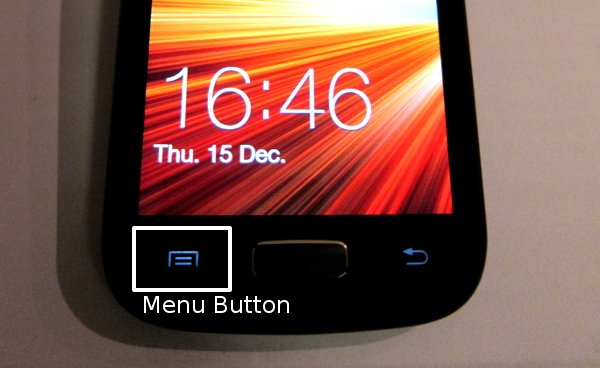
···
On Fri, Jan 6, 2017 at 1:11 AM, Kethmany Ratsavong < kethmany.ratsavong@gmail.com> wrote:
Dear commcare team,
I've checked in the commcare setting and change the setting, it is ok now
for the incomplete and saved button but I still not see the 3-dots button
in the upper right-hand corner of the screen, according the Email of Aliza
stone: "Hey Kethmany. It looks like what is happening may be that the
options menu on your device is just in a different place. Are you running
CommCare on a different phone than you had previously? On older device
models, rather than accessing the options menu via the 3-dots button in the
upper right-hand corner of the screen, there is a hardware button below the
screen that will open it up. Could you check to see if that is the case? If
not, we can look further into what else is causing the issue!" yes, I have
create new commcare account for the new project by using the different
tablet (the previous one I've used Sumsung Tab 3 V and for the new project
that have issue I used sumsung tab 2, I 've not sure for the hardware
button below the screen because I 've already sent tablet to worker to
test the form, could you please go ahead to check what is the cause of this
issue ).
I've attached here the commcare in the new project compare with the
previous one )
2017-01-05 21:28 GMT+07:00 Claire Cravero ccravero@dimagi.com:
[image: Boxbe] https://www.boxbe.com/overview This message is eligible
for Automatic Cleanup! (ccravero@dimagi.com) Add cleanup rule
https://www.boxbe.com/popup?url=https%3A%2F%2Fwww.boxbe.com%2Fcleanup%3Fkey%3Dr3DhoIYVIpsaqnp5WkSn6roYbYqngj5ZVG0RrYDaCU0%253D%26token%3DJk6iafI%252FGWpm9ARadOpDcSJtFObgM2A7ZXGXHr%252FR8shmiSG5JOli361On4ZVgl6%252Bagc3ecK6XpACWMGYgk8Oqx35ge4F9pDWOp6Upr4vXpSt%252Bxg9qL49wB70ryKerXnCj8SxeBSRuFA%253D&tc_serial=28302593721&tc_rand=1802003548&utm_source=stf&utm_medium=email&utm_campaign=ANNO_CLEANUP_ADD&utm_content=001
| More info
http://blog.boxbe.com/general/boxbe-automatic-cleanup?tc_serial=28302593721&tc_rand=1802003548&utm_source=stf&utm_medium=email&utm_campaign=ANNO_CLEANUP_ADD&utm_content=001
Hello Kethmanthy,
First can you check to make sure the settings on your application did not
change? If you navigate to the form builder and click on settings, and then
Android settings you should see Saved Forms and Incomplete forms Enabled,
make sure those boxes are checked. Let us know if those boxes are already
checked.
On Thu, Jan 5, 2017 at 3:36 PM, Kethmany Ratsavong < kethmany.ratsavong@gmail.com> wrote:
Dear Claire,
Thank you for your prompt reply, I' ve attached here the screen shot .
Thank you.
Regards,
Kethmany
On Jan 5, 2017 8:07 PM, "Claire Cravero" ccravero@dimagi.com wrote:
[image: Boxbe] https://www.boxbe.com/overview This message is
eligible for Automatic Cleanup! (ccravero@dimagi.com) Add cleanup rule
https://www.boxbe.com/popup?url=https%3A%2F%2Fwww.boxbe.com%2Fcleanup%3Fkey%3DatNWsKH9SmtbmeO14Z4FGXCwhwg5aWJBrJeb3ygVy2E%253D%26token%3DdRilZGQpIb7Q%252F3aYr5JeNZuX8QudI10zE9h0JNlch6hVUOV0D%252FsgL5VUThHYawRyK3wGBQ59XkG3qfvQwwdrtwnd1JA%252F2OAcJJuXkSyAlCucnxa9Wmy3dscWsZSGjnDyuCBBBythMi0%253D&tc_serial=28301568597&tc_rand=1682570669&utm_source=stf&utm_medium=email&utm_campaign=ANNO_CLEANUP_ADD&utm_content=001
| More info
http://blog.boxbe.com/general/boxbe-automatic-cleanup?tc_serial=28301568597&tc_rand=1682570669&utm_source=stf&utm_medium=email&utm_campaign=ANNO_CLEANUP_ADD&utm_content=001
Hi Kethmany,
That sounds like a really strange behavior that's not normal for
2.32.1. Can you send a screen shot of what you are seeing?
My Best,
Claire
On Thu, Jan 5, 2017 at 2:51 PM, Kethmany Ratsavong < kethmany.ratsavong@gmail.com> wrote:
Dear Commcare team,
Now I have updated commcare to version 2.32.1 but the commcare seem
different from the previous version because I can't find the button to
update form or to see information about commcare and seem the saved button
and uncompleted save is dissapear.So, could you please suggest more if I
would to update commcare form to the lastest version on tablet, how can I
do it.
Thank you for your help,
Regards,
Kethmany
--
You received this message because you are subscribed to the Google
Groups "commcare-users" group.
To unsubscribe from this group and stop receiving emails from it, send
an email to commcare-users+unsubscribe@googlegroups.com.
For more options, visit https://groups.google.com/d/optout.
--
Claire E. Cravero
Senior Field Manager
https://www.linkedin.com/in/claire-cravero-74268559
Dimagi, Inc | 585 Massachusetts Ave | Suite 3 | Cambridge, MA 02139
web: http://www.dimagi.com/ | m: 857-317-1225 <(857)%20317-1225>
--
You received this message because you are subscribed to a topic in the
Google Groups "commcare-users" group.
To unsubscribe from this topic, visit https://groups.google.com/d/to
pic/commcare-users/9NxYG15pU-s/unsubscribe.
To unsubscribe from this group and all its topics, send an email to
commcare-users+unsubscribe@googlegroups.com.
For more options, visit https://groups.google.com/d/optout.
--
You received this message because you are subscribed to the Google
Groups "commcare-users" group.
To unsubscribe from this group and stop receiving emails from it, send
an email to commcare-users+unsubscribe@googlegroups.com.
For more options, visit https://groups.google.com/d/optout.
--
Claire E. Cravero
Senior Field Manager
https://www.linkedin.com/in/claire-cravero-74268559
Dimagi, Inc | 585 Massachusetts Ave | Suite 3 | Cambridge, MA 02139
web: http://www.dimagi.com/ | m: 857-317-1225 <(857)%20317-1225>
--
You received this message because you are subscribed to a topic in the
Google Groups "commcare-users" group.
To unsubscribe from this topic, visit https://groups.google.com/d/to
pic/commcare-users/9NxYG15pU-s/unsubscribe.
To unsubscribe from this group and all its topics, send an email to
commcare-users+unsubscribe@googlegroups.com.
For more options, visit https://groups.google.com/d/optout.