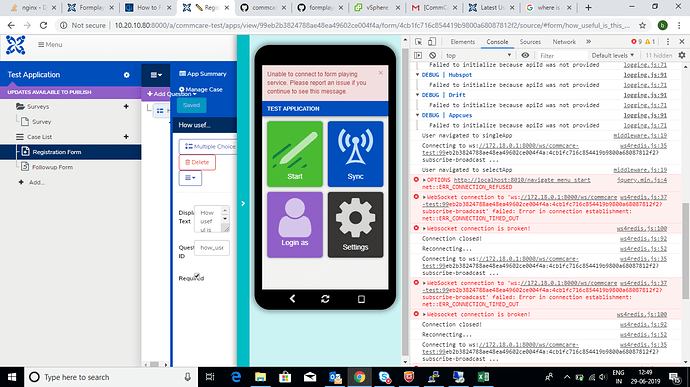Hi
I have installed commcare-hq as per the instructions in
commcare-hq/DEV_SETUP.md at master · dimagi/commcare-hq · GitHub.
I am running the supporting services in docker. Django is running locally.
When I login to the application, I get following message:
OPTIONS http://localhost:8010/delete_application_dbs net::ERR_CONNECTION_REFUSED
send @ jquery.min.js:4
ajax @ jquery.min.js:4
(anonymous) @ app.js:530
triggerEvents @ backbone.js:369
triggerApi @ backbone.js:356
eventsApi @ backbone.js:155
Events.trigger @ backbone.js:346
receiver @ hq.events.js:47
postMessage (async)
_private.triggerPreviewEvent @ preview_app.js:95
(anonymous) @ preview_app.js:216
dispatch @ jquery.min.js:3
q.handle @ jquery.min.js:3
middleware.js:19 User navigated to selectApp
I tried running formplayer in docker. same error.
I also tried running formplayer.jar as
java -jar formplayer.jar --spring.config.name=formplayer
Still same error.
I can see the port (formplayer is configured to run on 8010) is listening at system side
tcp6 0 0 :::8010 :::* LISTEN
value of variable FORMPLAYER_INTERNAL_AUTH_KEY in localsettings.py and commcarehq.formplayerAuthKey in formplayer.properties are same.
Please give some information on what could cause this error.
Another observation is that I keep getting error in Developer window of the browser.
ws4redis.js:37 WebSocket connection to 'ws://172.18.0.1:8000/ws/commcare-test:99eb2b3824788ae48ea49602ce004f4a:daec32b4fdb749799b31c1663aaaab77?subscribe-broadcast' failed: Error in connection establishment: net::ERR_CONNECTION_TIMED_OUT
connect @ ws4redis.js:37
(anonymous) @ ws4redis.js:56
ws4redis.js:100 Websocket connection is broken!
Thanks
Bindu