i have a 2 app in my project space. both of the app are entirely different and intented to use for different purpose.but when i save a data in 1st app the same data is available in case list of another app which should not happen. i am logged in using a same user. the data of each app should only visible within that app. any idea why is this happening and i have not enabled case sharing. i am one a pro plan. before i was using trial and it was working fine.
This is actually correct behavior. Data in CommCare exists at the level of a project space, which means that if 2 apps in the same project space utilize the same case type, then any cases of that type created in 1 app by some user will show up in the other app when that same user logs in. Case sharing being on or off isn't relevant here, since case sharing controls cases being shared between different users. If you do not want cases to be shared between the 2 apps, then you just need to use different names for the case types in the 2 apps.
what do you mean by same case type? the data intended to collect between two app is entirely different.
i have 2 app ."sanitation tracking" which is for latrine and "water sanitation tracking" which track chlorine dispense activity. so i dont see any similar case type between those. so when i do follow up on sanitation tracking, the water point o registered on "water sanitation tracking " should not be visible .
On the module configuration page there should be a box that says "case type" (see below).
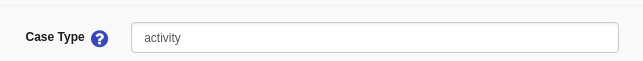
To prevent the data from one app showing in another just set unique values for the "case type" - so in your case you could have "latrine_water_point" and "chlorine_water_point", for example.
hey thank u for this info ..it worked. also if you dont mind do you have any idea on how to edit the previously filled form during follow up directly from mobile app. for eg: lets say i did a first time follow up and save it. so when do the follow up again, i dont want to fill the entire form again , the app should show me all data i saved last time and have some edit button where i can update any new information on that.
thanks again
Hey,
There's not a one-click "easy" way to accomplish this, but the basic procedure for doing it within the mobile app would be as follows:
- Anything you want to be editable would need to be saved as a case property.
- You would create an edit form - it could start as a copy of the previous form. In this form you would load data from the case into those questions and display it. Alternatively, you can use the case detail screen for the data display.
- The edit form would also need to have logic to save those properties back to the case if necessary.
If you haven't already I'd recommend checking out the advanced tutorial which should give you a grounding in these concepts.