Hi All
I have installed commcarehq.
can anybody know How to setup sms configuration ?
please help me for the same
Thanks
Hi All
I have installed commcarehq.
can anybody know How to setup sms configuration ?
please help me for the same
Thanks
Hi,
As explained on this thread
https://groups.google.com/forum/#!topic/commcare-developers/5KgybgWE-4I,
you will need to first create an account with one of the supported SMS
gateways, and then configure it in your instance of CommCareHQ on the Admin
-> SMS Connectivity & Billing part of the site. If you do not have an
account with any of the supported SMS gateways, you can just create and use
an instance of a Test SMS Gateway for now, in which case the SMS will be
passed through the framework but won't actually be sent.
Thanks,
Giovanni
Hi All
I have installed commcarehq.
can anybody know How to setup sms configuration ?
please help me for the same
Thanks
--
You received this message because you are subscribed to the Google Groups
"CommCare Developers" group.
To unsubscribe from this group and stop receiving emails from it, send an
email to commcare-developers+unsubscribe@googlegroups.com.
For more options, visit https://groups.google.com/d/optout.
I need to setup telerivet(android) gateway or any other??
Thanks
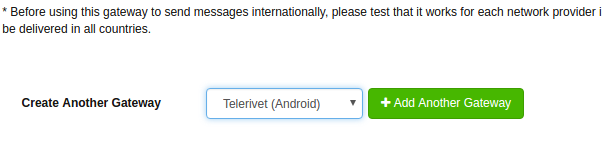
Which gateway you choose depends on many factors, the most important of
which are the country you'll be sending SMS in and the volume of SMS you'll
be sending.
For the quickest and easiest setup, you could use the Twilio gateway. If
you send SMS outside the US with this option it might be a bit more
expensive in the long run and delivery rates might be impacted as well,
depending on the country.
For a slightly more complex setup and with a bit higher up front cost, you
could use the Telerivet option, which would let you turn a standalone
Android phone into an in-country gateway.
I need to setup telerivet(android) gateway or any other??
Thanks
On Tuesday, January 3, 2017 at 11:10:06 AM UTC, Giovanni Capalbo wrote:
Hi,
As explained on this thread
https://groups.google.com/forum/#!topic/commcare-developers/5KgybgWE-4I,
you will need to first create an account with one of the supported SMS
gateways, and then configure it in your instance of CommCareHQ on the Admin
-> SMS Connectivity & Billing part of the site. If you do not have an
account with any of the supported SMS gateways, you can just create and use
an instance of a Test SMS Gateway for now, in which case the SMS will be
passed through the framework but won't actually be sent.Thanks,
GiovanniOn Tue, Jan 3, 2017 at 3:53 AM, Pravin Ambre pran...@gmail.com wrote:
Hi All
I have installed commcarehq.
can anybody know How to setup sms configuration ?
please help me for the same
Thanks
--
You received this message because you are subscribed to the Google
Groups "CommCare Developers" group.
To unsubscribe from this group and stop receiving emails from it, send
an email to commcare-developers+unsubscribe@googlegroups.com.
For more options, visit https://groups.google.com/d/optout.--
You received this message because you are subscribed to the Google Groups
"CommCare Developers" group.
To unsubscribe from this group and stop receiving emails from it, send an
email to commcare-developers+unsubscribe@googlegroups.com.
For more options, visit https://groups.google.com/d/optout.
Hi all
I created new google voice sms gateway any one know steps for
configuration of sms (in commcarehq)
Thanks
Pravin
Hi,
As far as I can tell, Google Voice only allows for sending and receiving
SMS over email, so it might be a bit difficult for you to integrate with it.
However, you could write code for your instance of CommCareHQ for sending
outbound SMS with it. Instructions for how to do that are here
http://commcare-hq.readthedocs.io/messaging/sms_backends.html#outbound.
You probably won't be able to accept inbound SMS with this option unless
you setup your own process which scans your inbox and forwards the inbound
SMS to your instance of CommCareHQ.
-Giovanni
Hi all
I created new google voice sms gateway any one know steps for
configuration of sms (in commcarehq)Thanks
PravinOn Tuesday, January 3, 2017 at 2:31:23 PM UTC, Giovanni Capalbo wrote:
Which gateway you choose depends on many factors, the most important of
which are the country you'll be sending SMS in and the volume of SMS you'll
be sending.For the quickest and easiest setup, you could use the Twilio gateway. If
you send SMS outside the US with this option it might be a bit more
expensive in the long run and delivery rates might be impacted as well,
depending on the country.For a slightly more complex setup and with a bit higher up front cost,
you could use the Telerivet option, which would let you turn a standalone
Android phone into an in-country gateway.On Tue, Jan 3, 2017 at 8:05 AM, Pravin Ambre pran...@gmail.com wrote:
I need to setup telerivet(android) gateway or any other??
Thanks
On Tuesday, January 3, 2017 at 11:10:06 AM UTC, Giovanni Capalbo wrote:
Hi,
As explained on this thread
https://groups.google.com/forum/#!topic/commcare-developers/5KgybgWE-4I,
you will need to first create an account with one of the supported SMS
gateways, and then configure it in your instance of CommCareHQ on the Admin
-> SMS Connectivity & Billing part of the site. If you do not have an
account with any of the supported SMS gateways, you can just create and use
an instance of a Test SMS Gateway for now, in which case the SMS will be
passed through the framework but won't actually be sent.Thanks,
GiovanniOn Tue, Jan 3, 2017 at 3:53 AM, Pravin Ambre pran...@gmail.com wrote:
Hi All
I have installed commcarehq.
can anybody know How to setup sms configuration ?
please help me for the same
Thanks
--
You received this message because you are subscribed to the Google
Groups "CommCare Developers" group.
To unsubscribe from this group and stop receiving emails from it, send
an email to commcare-developers+unsubscribe@googlegroups.com.
For more options, visit https://groups.google.com/d/optout.--
You received this message because you are subscribed to the Google
Groups "CommCare Developers" group.
To unsubscribe from this group and stop receiving emails from it, send
an email to commcare-developers+unsubscribe@googlegroups.com.
For more options, visit https://groups.google.com/d/optout.--
You received this message because you are subscribed to the Google Groups
"CommCare Developers" group.
To unsubscribe from this group and stop receiving emails from it, send an
email to commcare-developers+unsubscribe@googlegroups.com.
For more options, visit https://groups.google.com/d/optout.