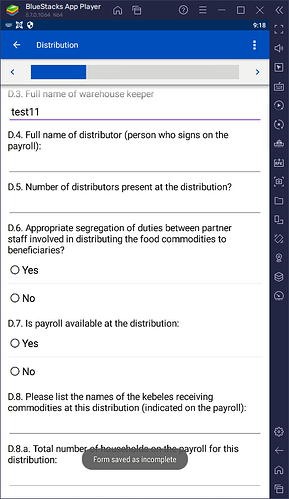We have come across a possible bug with our mobile workers when saving an incomplete form that has an image capture question.
To recreate the issue follow these steps.
- Start form capture, complete 1 or 2 fields.
- Save the form "Save Incomplete"
- Go to Incomplete forms on the main menu and select your form
- Update any fields, message displays for every update (form saved as incomplete)
- This is especially noticeable when updating a text question as it saves after each key press, making the capture process for that question very slow.
- This doesn't happen at all if there is no image capture question or it is hidden.
We have a medium size form of about 40 questions (mixture of multiple choice and text also 1 image capture question) We have discovered that because the image capture question is on the form and displayed, every time any question is updated it saves the form as an incomplete form. See image below:
What this causes for our mobile workers is the form operates very slow and takes a long to time to update, also the screen jumps around when this occurs.
As an interim fix I have hidden the image capture question until the final question is complete and then I only display the image capture question.