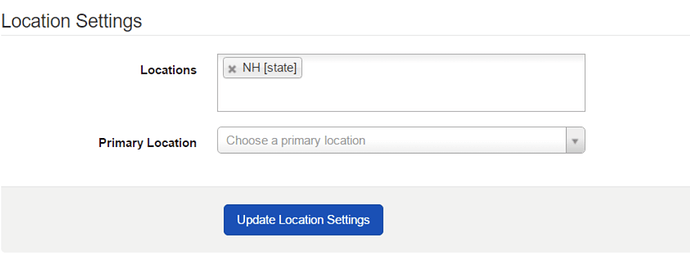I would like to give web users access only to the data from their specific region (comprised of countries set up in the organization structure). I tried to do this by editing their roles to de-select "Allow role to access data from all locations." However, when I did this, users could only see data from the country set as their "Primary Location". I would like them to be able to see data from all of the locations assigned to their web user profiles. Does anyone know if this is possible and how I could set it up?
Hi @KatyF,
At the Role level, you did the right thing- de-selecting 'Allow role to access data from all locations.'
At the web user level you need to specify all the the 'top level locations' that this user needs access to. For example, if a web user should only access data from Tanzania and Congo, you need to add Tanzania and Congo to the Locations's box [found in user settings]
Note that currently you can only assign locations at the user level and not at the role level.
Does this help?
Thanks for your response! This makes sense to me, but when I tried to do it, a user reported only being able to see data from their "Primary Location" and not from the other countries (which are our top level locations) listed under his account. Do you know why that might be? I'm also curious if there's a way to log in as different users to confirm what they can/can't see, since I've had to rely on second-hand accounts.
Thanks for your help!
Hi Katy, do you have more information on what data the user is trying to view? Is it a particular report, for instance?
We don't have an option to log in as other web users. This form of data access is controlled entirely by the user's role and assigned locations however, so you could try creating a test user with the same role and locations to see if you can reproduce the issue.
Hi Ethan, thanks for your help! They're specifically trying to look at case lists and also information on when users have last synced, submitted forms, etc. It sounds like a good idea to create a test user as you suggested, so I will work on setting that up.