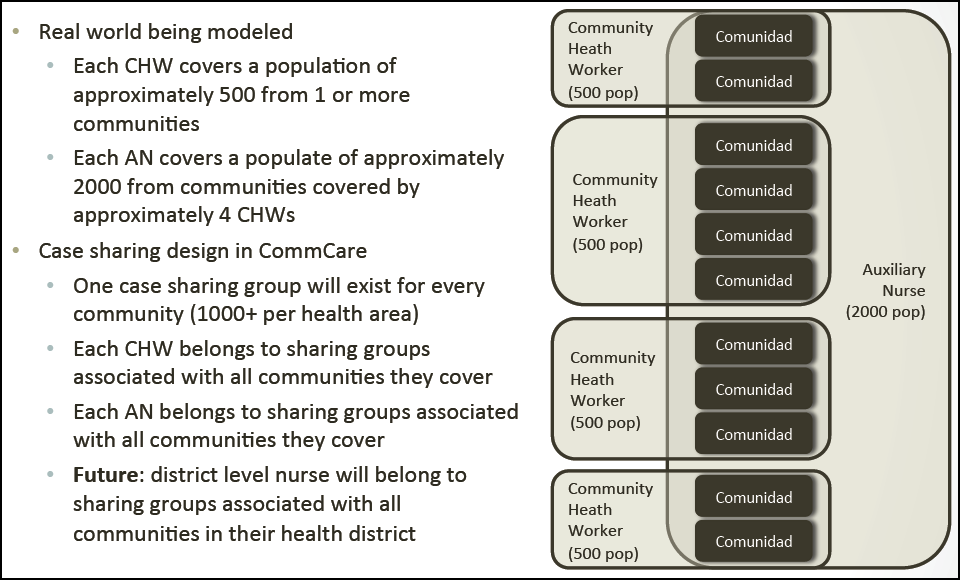Dear Fellow CommCare Users and Implementers,
We hope this finds you doing well. We are writing to request your thoughts
and insights on group[ed] users in CommCareHQ. [Apologies in advance for
the lengthy post, but wanted to provide as much detail as possible.]
We are working on a project in Ethiopia that requires regional users for a
catchment area and individual users within that catchment area. The set-up
is such that the individual users, who are Health Extension Workers (HEWs),
are mobile users, and for each mobile user, a case has been set up. The
case represents the individual (HEW) and includes key data points like
their name, location, mobile phone number (if available) and health center
that they work in. The regional users are office-based data entry personnel
who have access to the same forms but use CloudCare and to submit the form
on behalf of the HEW.
To submit forms on behalf of the HEW, the regional user is linked to each
of the mobile workers and the corresponding "case". The regional user then
selects a case in CloudCare and is able to open the form under that case
and enter the data and submit.
Therefore, we have the regional user linked to each of the individual users
for that region. Hence, group[ed] users.
However, we have found that registering and modifying a case (i.e., an HEW
relocates to another health post in the same region) as a regional user has
posed problems. Since the regional user has been grouped, an error message
pops up to notify us that grouped users can not submit such modifying
information.
To address this problem--at least for registering new HEWs (or cases), we
thought we could set up a new user that was not grouped. This ungrouped
user could then register a new HEW (or case) in CloudCare, then work could
be done to properly group the HEW into the appropriate region and create a
mobile user to link to that new case after the initial registration. This
has worked fine.
Where we have been having issues is to modify an existing case. Since the
ungrouped user is 'new', it does not have all of the HEW data (or cases)
that the regional users have -- therefore, there is no way to select the
appropriate HEW (or case) to modify. And if we try and modify HEW data (or
a case), we receive an error message notifying us that group[ed] users can
not make such changes in the CommCare system at this time.
Have any of you run into a similar issue? Do any of you have insight
and/or suggestions on this issue? Please advise.
Thank you and if you require more information or clarification, please do
not hesitate to let us know.
With much appreciation,
Nadi Nina Kaonga (on behalf of colleagues)