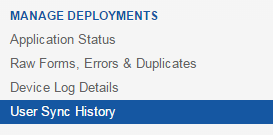Dear Users,
I'm happy to announce three new features that were recently released to
CommCareHQ!
Multiple Answer Questions in Form Export
You can now choose to split multiple answer questions into different
columns in your export.
In CommCare HQ the answers to multiple answer questions are stored as a
space separated list, e.g. "item1 item2 item3".
Instead of the question appearing as one column in the export with the
space separated list as the value, you can now choose to export the data
like this:
question1 | item1
question1 | item2
question1 | item3
question1 | extra
111 1
Read more on our Help Site
https://help.commcarehq.org/display/commcarepublic/Multiple+Choice+Questions+with+Cases+as+Choices
.
Minimize Duplicate Case Registrations
When you’re using case management, it’s easy to forget whether or not
you've already registered a case in CommCare - and then you end up with
duplicate cases.
This feature helps minimize the problem of duplicate cases by allowing
users to access the registration form directly in the case list. When a
mobile user wants to register a case, she can navigate to a follow-up form
and search the case list to see if the case already exists. No case? Then
the mobile user can click the registration form directly from that screen!
Read more on our Help Site
https://help.commcarehq.org/display/commcarepublic/Minimize+Duplicates
User Sync History Report
Check out this new report that helps you ensure your mobile workers are
syncing with CommCareHQ. You can find it the "Manage Deployments" section
on the Reports page
[image: Inline image 2][image: image]
Best,
Amelia
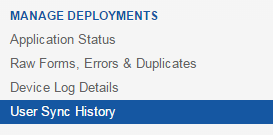
Hi all,
A quick update - the correct link to learning more about multiple answer
questions in case exports is here:
https://help.commcarehq.org/display/commcarepublic/Splitting+multi-select+data+in+form+exports.
Apologies for the misdirection.
Thanks,
Amelia
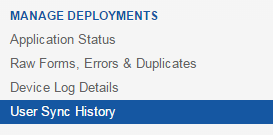
···
On Fri, Apr 24, 2015 at 4:56 PM, Amelia Sagoff wrote:
Dear Users,
I'm happy to announce three new features that were recently released to
CommCareHQ!
Multiple Answer Questions in Form Export
You can now choose to split multiple answer questions into different
columns in your export.
In CommCare HQ the answers to multiple answer questions are stored as a
space separated list, e.g. "item1 item2 item3".
Instead of the question appearing as one column in the export with the
space separated list as the value, you can now choose to export the data
like this:
question1 | item1
question1 | item2
question1 | item3
question1 | extra
111 1
Read more on our Help Site
https://help.commcarehq.org/display/commcarepublic/Multiple+Choice+Questions+with+Cases+as+Choices
.
Minimize Duplicate Case Registrations
When you’re using case management, it’s easy to forget whether or not
you've already registered a case in CommCare - and then you end up with
duplicate cases.
This feature helps minimize the problem of duplicate cases by allowing
users to access the registration form directly in the case list. When a
mobile user wants to register a case, she can navigate to a follow-up form
and search the case list to see if the case already exists. No case? Then
the mobile user can click the registration form directly from that screen!
Read more on our Help Site
https://help.commcarehq.org/display/commcarepublic/Minimize+Duplicates
User Sync History Report
Check out this new report that helps you ensure your mobile workers are
syncing with CommCareHQ. You can find it the "Manage Deployments" section
on the Reports page
[image: Inline image 2][image: image]
Best,
Amelia