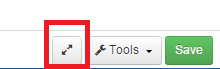Hi Users,
We wanted to let you know about a couple of small but we think helpful
updates to the form builder.
Full Screen Form Builder
Click the "Expand" button to enter full screen mode. You can find the
"expand" button in the upper right corner of the form builder, next to
"Tools".
[image: Inline image 1]
Expand the Question Tree
Want more room for the question tree? Simply click the divider between the
question tree and the question properties pane and drag it farther to the
right.
We hope these changes make form building easier for you!
Thanks,
Amelia and the CommCareHQ Team