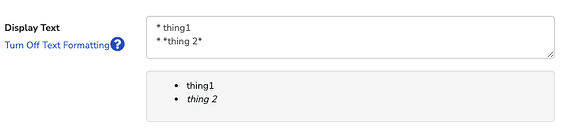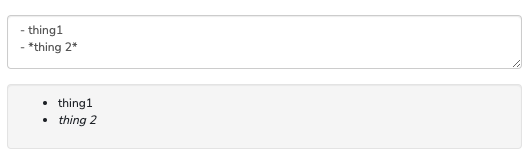Hi! I was wondering if there was a way to italicize bullet points in Commcare. I was referencing this article:
Text Formatting - CommCare Public - CommCare Public.
However, there seems to only be a way to bold italics.
I currently have my text set up like this:
Sample text
Sample text
- Sample text
- Sample text
- Sample text
- Sample text
- Sample text
This results in a preview that looks like this:
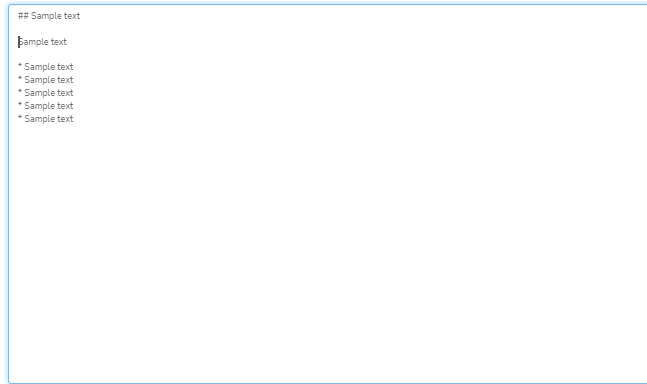
When I try to put another asterisk next to one of the bullet points, such that my text looks like this:
When I try to put an asterisk next to a bullet point, such that the text reads as follows:
Sample text
Sample text
-
- Sample text
- Sample text
- Sample text
- Sample text
- Sample text
I get a preview that looks like this:
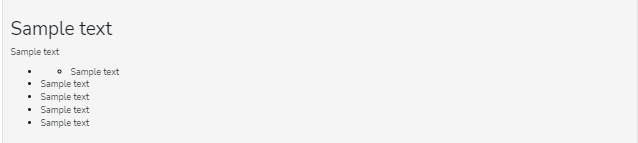
It seems to simply create a bullet point within a bullet, rather than italicizing the bullet.
Is there a way to italicize the bullet? Any input regarding this would be much appreciated. Thanks!