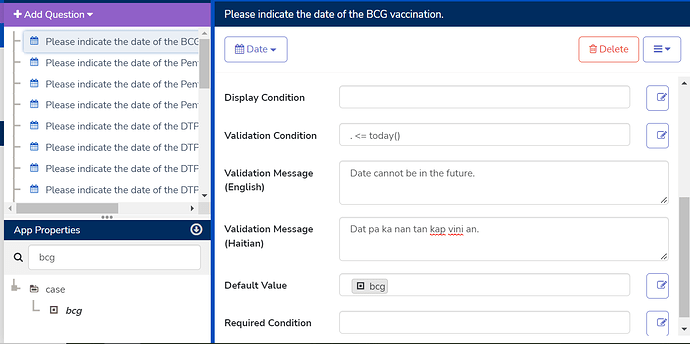Hi all, pretty new to this, hope you can help!
In the app, I've got a bunch of date questions all in a row (vaccination dates). The problem is that I need some of these left blank, skipped, and then completed the next time the form is opened.
I've noticed that on the preview tool in HQ, I can skip these questions without having anything in the date field. However, when I open the form on my phone (Motorola Moto series Android device) to test it, the field defaults to the phone's date for today.
I don't think I have logic set causing this (see below). Subsequent questions in a chain should only display if the prior question in a series is answered. The form should only set prior answers as default values using properties. Dates can't be in the future. I think that's it. I've tried removing the default value property and updated the version, but that didn't change anything.
Does CommCare not allow for date questions to be left blank on mobile phones? How about tablets? Is there a way to clear the field and continue? I feel like this must be a pretty simple thing I'm somehow missing.
Thanks in advance!