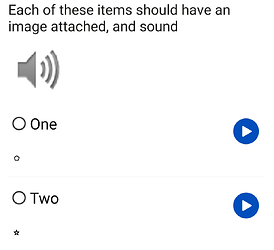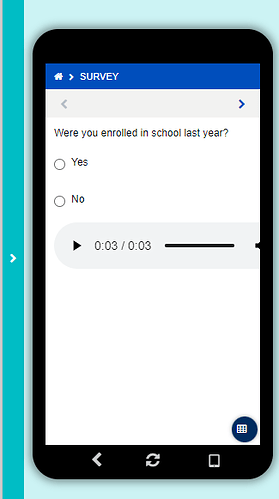I have been working to develop a survey that can be self-administered. Some of our participants may have challenges with reading and writing, so we wanted to include audio recordings that will read the survey questions to them in addition to the survey response options. So far, I have successfully uploaded audio to read the question off to them. This worked when testing the survey online in desktop mode. I then uploaded audio to read the question responses and checked that the "yes" and "no" were played when checking the audio in the survey portal. However, after updating the version of the survey and testing it out, only the question audio was displayed and played, without the audio for the response options available. It would be great to have it so that the question could be read when pressing one button and then the respondents could have the options read to them when pressing buttons near the response options. Does anyone know if this is a possibility?
This should be the out of the box experience for audio attached to select questions, with a blue button to play audio choices as seen below
Is this what you see when you run your app?
Hi Clayton,
Thanks for this reply. I am currently using the free version of Commcare. Is this what you mean by "out of the box"? Currently I am only able to run the app on the web browser because I do not have an android product on hand. It looks like this when I run it in the browser.
There is a play button at the bottom which reads the question, but no buttons near the response options. Any idea where the issue could be happening?
Thanks for clarifying, Brian. This is currently a limitation of the Web Apps / Live Preview system in how closely it replicates the phone user experience.
The audio attached to choices isn't visible on the browser experience. However, when the app is installed into CommCare on an Android device, the user will see a "Play" button next to the audio like in the screenshot I included.
In case it's useful, you can find a list of other known limitations on the help site.
This explanation is really helpful Clayton. Thank you for explaining!
![]()