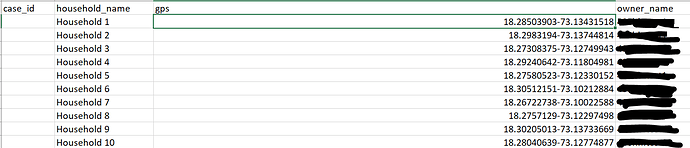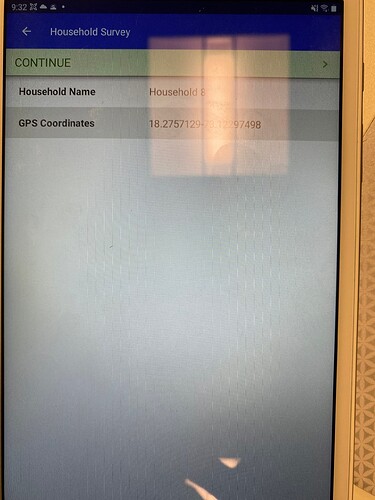Hi! I uploaded a case list using the "Import Cases from Excel feature" referenced in the article here: Creating New Cases - 1. Setup Excel File - CommCare Public - CommCare Public
On my Excel spreadsheet, I have the following case properties: case_id (left blank), household_name, gps (GPS coordinates), and owner_name for the mobile user. I am hoping to have my case list load such that clicking on the GPS coordinates would trigger the opening of a map application, either Google Maps or OsmAnd, though ideally both. See the image below for context:
However, when I access my Case List on the Commcare, the GPS coordinates do not seem to hyperlinked and cannot link to Google Maps or OsmAnd. Are they supposed to be formatted a certain way? See the image below for context:
Any input regarding this would be much appreciated!