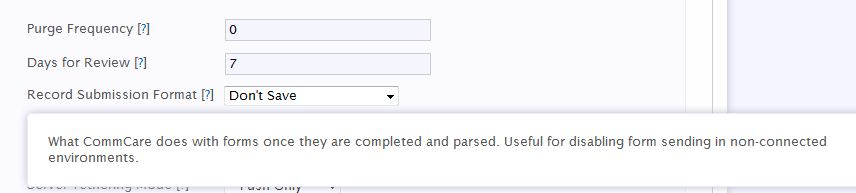Hi Girdhari,
We believe you are encountering a bug that exists in older versions of
CommCare that causes sending to be very slow when there are many pending log
files on the phone. An upgrade to the latest phone software should fix this.
To upgrade, go to Applications, click Edit, then under Advanced Settings -->
Build Settings choose "CommCare 1.2.0". Then make a new build and install it
onto the phones.
As always please report back if you continue to have problems.
thanks,
Cory
···
-- Cory L. Zue Dimagi, Inc http://www.dimagi.com/On Thu, Aug 4, 2011 at 12:29 AM, Girdhari Bora gbora@intrahealth.orgwrote:
Dear Cory,****
I am sending you all the related files from one of the CommCare
applications which is giving trouble and is getting stuck while submitting
the form data. The application gets stuck at the last prompt and in some
cases take 15-20 mins.****
This issue is still ON and I can send more data if you need but I request
for its early redressal as we need the data. I reiterate that the
application is working fine with DATA NOT being sent and till we have a
solution for the existing issue we may have to work on the same build.****
Please tell if you need more data.****
Warm regards,****
girdhari****
Hi Girdhari,****
And just in case Clayton's email wasn't clear, your data is NOT being saved
until you change this setting back. If you are expecting to see and work
with this data you should change the setting back and update the phones as
soon as possible.****
Cory****
On Fri, Jul 29, 2011 at 8:28 PM, Amelia Sagoff amsagoff@gmail.com wrote:
Hi Girdhari,****
Do you have any more specifics about at which points the application is
stalling/getting stuck?****
Also, it would be very helpful if you could copy over one of the
problematic installations (jar/jad and all app created rms files) and send
it to us.****
Thanks,
Amelia****
On Thu, Jul 28, 2011 at 7:45 AM, Girdhari Bora gbora@intrahealth.org
wrote:****Hello Amelia,****
I had marked “Record submission format” as don’t save in the main
application edit page. Please find the screen shot for your perusal.****
[image: Record submission format.JPG]****
Does this not mean, data will not be submitted back? I had just modified
this attribute à saved à build. I could not find the data reported in
CommCare when I used it, can you please confirm.****
What this did was that application was running smoothly. Earlier the
application was getting stuck on some prompts (for 15 mins in some cases). I
assumed that the above feature do not send back the data , as Cory had
already suggested the problem to be some GPRS issue while data submit.****
Please ask for any other info needed.****
Warm regards,****
girdhari****
From: Amelia Sagoff [mailto:amsagoff@gmail.com]
Sent: Wednesday, July 27, 2011 7:10 PM
To: Girdhari Bora
Cc: Cory Zue; commcare-users@googlegroups.com; Laboni Jana; neal lesh;
Mohini Bhavsar; derek.treatman@gmail.com****Subject: Re: mSakhi (commcare) application error****
Hi Girdhari,****
I have downloaded and installed your latest build, and the application runs
and submits data just fine. You can see my submissions as "demo_user" in
the submission log on CommCareHQ.****
I suspect there is a configuration problem on your phones? Check out this
troubleshooting page on the wiki:
https://wiki.commcarehq.org/display/commcarepublic/CommCare+is+Broken!**
**
If you reply with more details about the problems and errors you're
encountering, our team can better help you!****
Good luck,****
Amelia****
On Wed, Jul 27, 2011 at 7:50 AM, Girdhari Bora gbora@intrahealth.org
wrote:****Dear Cory (and Team),****
We have tested the current version of mSakhi application in all the
mobiles and are unable to run the application with the GPRS submit ON. I
have recompiled the application after turning OFF the data submit feature
and its running fine.****
As the data is getting submitted forms wise and we have to capture that
data, can you please suggest some way around ?****
We urgently need to work on this as we may lose some significant data,
which we are planning to use for the impact study.****
Warm regards,****
girdhari****
From: Cory Zue [mailto:czue@dimagi.com]
Sent: Monday, July 18, 2011 10:16 AM
To: Girdhari Bora
Cc: amsagoff@gmail.com; commcare-users@googlegroups.com; Laboni Jana
Subject: Re: mSakhi (commcare) application error****
Hi Girdhari,
I don't have specifics, but this sounds like the phone is having GPRS
issues.You might like to run through the GPRS setup instructions and see if that
can resolve anything.
GPRS Setup - CommCare Public - CommCare PublicAlso check in the phone's browser to see if you can access the net.
And always check the date and time settings.
Cory****
On Sun, Jul 17, 2011 at 11:09 PM, Girdhari Bora gbora@intrahealth.org
wrote:****Dear Amelia,****
Can you please comment on the below mail. I am going to Bahraich tonight
and will be looking at the things myself, though if you have time. Kindly
look into it.****
Regards,****
girdhari****
From: Manish Sharma
Sent: Sunday, July 17, 2011 3:21 PM
To: Aditya Tomar
Cc: Laboni Jana; Amod Kumar; Girdhari Bora
Subject: RE: mSakhi and DHIS2****
Dear Sir ****
Please find attached success story of m-sakhi and status of application.
there are in all mobile of m sakhi shown application error given below.***
*mt****
mt****
unhandled exception in gui-iclp=>jd[null]****
in risiya block all 5 asha working using it demo mode because application
not accept feach data given application error is *java.io.IOexception[61-error in HTTP operation]
please kindly guide and suggest me for application error.****
With best regards****
Manish ****
--
Amelia Sagoff****
--
Amelia Sagoff****