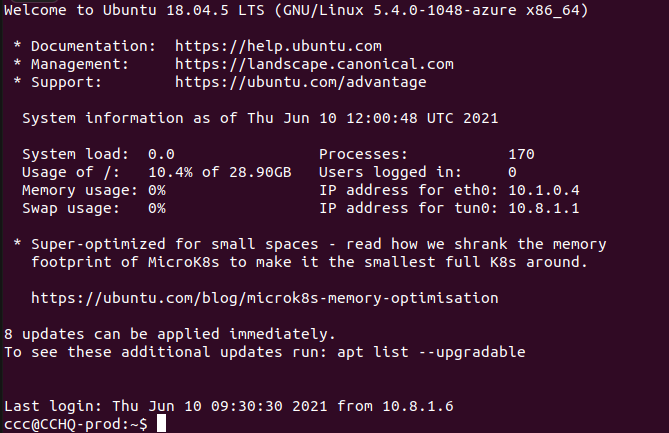On my system I have ~/.bash_profile as on yours. What's different is ~/.profile, on mine it's contents are:
# ~/.profile: executed by the command interpreter for login shells.
# This file is not read by bash(1), if ~/.bash_profile or ~/.bash_login
# exists.
# see /usr/share/doc/bash/examples/startup-files for examples.
# the files are located in the bash-doc package.
# the default umask is set in /etc/profile; for setting the umask
# for ssh logins, install and configure the libpam-umask package.
#umask 022
# if running bash
if [ -n "$BASH_VERSION" ]; then
# include .bashrc if it exists
if [ -f "$HOME/.bashrc" ]; then
. "$HOME/.bashrc"
fi
fi
# set PATH so it includes user's private bin if it exists
if [ -d "$HOME/bin" ] ; then
PATH="$HOME/bin:$PATH"
fi
[ -t 1 ] && source ~/init-ansible
I assume the above is the default for Ubuntu 18.04 - I don't have any reference to ~/init-ansible
~/init-ansible is indeed a symlink to ~/environments/monolith/commcare-cloud/control/init.sh
I'm following instructions for the setup here: http://dimagi.github.io/commcare-cloud/setup/new_environment.html
Here's the prompt right after logging in:
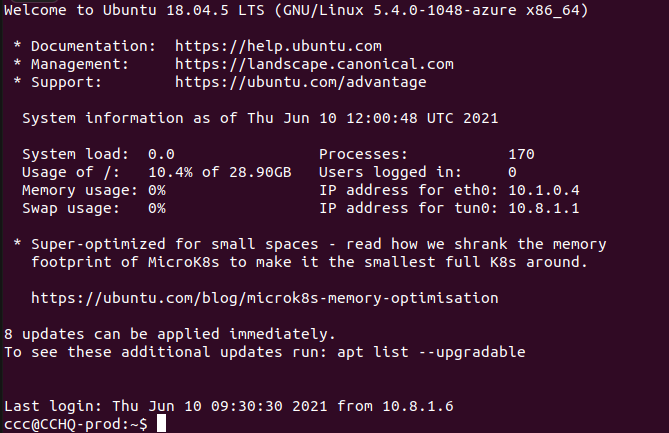
And running ~/.commcare-cloud/load_config.sh produces no output at all.
If I run [ -t 1 ] && source ~/init-ansible from bash after logging in, I get:
Downloading dependencies from galaxy and pip
ansible-galaxy install -f -r /home/ccc/commcare-cloud/src/commcare_cloud/ansible/requirements.yml
ERROR: Cannot install -r /tmp/tmpj1sgcdup (line 1) and urllib3==1.26.5 because these package versions have conflicting dependencies.
ERROR: ResolutionImpossible: for help visit https://pip.pypa.io/en/latest/user_guide/#fixing-conflicting-dependencies
Traceback (most recent call last):
File "/home/ccc/.virtualenvs/cchq/bin/pip-sync", line 8, in <module>
sys.exit(cli())
File "/home/ccc/.virtualenvs/cchq/lib/python3.6/site-packages/click/core.py", line 1137, in __call__
return self.main(*args, **kwargs)
File "/home/ccc/.virtualenvs/cchq/lib/python3.6/site-packages/click/core.py", line 1062, in main
rv = self.invoke(ctx)
File "/home/ccc/.virtualenvs/cchq/lib/python3.6/site-packages/click/core.py", line 1404, in invoke
return ctx.invoke(self.callback, **ctx.params)
File "/home/ccc/.virtualenvs/cchq/lib/python3.6/site-packages/click/core.py", line 763, in invoke
return __callback(*args, **kwargs)
File "/home/ccc/.virtualenvs/cchq/lib/python3.6/site-packages/piptools/scripts/sync.py", line 151, in cli
ask=ask,
File "/home/ccc/.virtualenvs/cchq/lib/python3.6/site-packages/piptools/sync.py", line 256, in sync
check=True,
File "/usr/lib/python3.6/subprocess.py", line 438, in run
output=stdout, stderr=stderr)
subprocess.CalledProcessError: Command '['/home/ccc/.virtualenvs/cchq/bin/python', '-m', 'pip', 'install', '-r', '/tmp/tmpj1sgcdup', '-q']' returned non-zero exit status 1.
[WARNING]: - dependency andrewrothstein.couchdb (v2.1.4) (v2.1.4) from role andrewrothstein.couchdb-cluster differs from already installed version
(fcb957ed038ab1c4fddcfef6b9c7617dcdeec9b7), skipping
[WARNING]: - dependency ANXS.cron (None) from role tmpreaper differs from already installed version (v1.0.2), skipping
/home/ccc
[1] Done { COMMCARE=; cd ${COMMCARE_CLOUD_REPO}; pip install --quiet --upgrade pip-tools; pip-sync --quiet requirements.txt; pip install --quiet --editable .; cd -; }
[2]- Done COMMCARE= pip install --quiet --upgrade pip
-bash: wait: %2: no such job
[WARNING]: - dependency sansible.java (None) from role sansible.logstash differs from already installed version (v2.1.4), skipping
[WARNING]: - dependency sansible.users_and_groups (None) from role sansible.logstash differs from already installed version (v2.0.5), skipping
ansible-galaxy collection install -f -r /home/ccc/commcare-cloud/src/commcare_cloud/ansible/requirements.yml
To finish first-time installation, run `manage-commcare-cloud configure`
[3]+ Done COMMCARE= manage-commcare-cloud install
✓ origin already set to https://github.com/dimagi/commcare-cloud.git
✗ /home/ccc/commcare-cloud/src/commcare_cloud/fab/config.py does not exist and suitable location to copy it from was not found.
This file is just a convenience, so this is a non-critical error.
If you have fab/config.py in a previous location, then copy it to /home/ccc/commcare-cloud/src/commcare_cloud/fab/config.py.
/home/ccc
Welcome to commcare-cloud
Available commands:
update-code - update the commcare-cloud repositories (safely)
source /home/ccc/.virtualenvs/cchq/bin/activate - activate the ansible virtual environment
ansible-deploy-control [environment] - deploy changes to users on this control machine
commcare-cloud - CLI wrapper for ansible.
See commcare-cloud -h for more details.
See commcare-cloud <env> <command> -h for command details.
Thanks
Ed