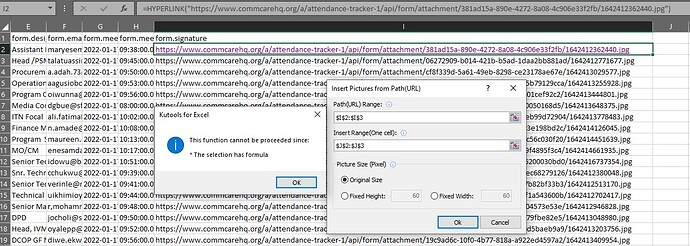I need someone to tutor me on how best I can extract the multimedia from my export. I tried to use kutools by following these steps:
kutools >> insert tab >> insert pictures from path(url)..., at the end it pops out error message as shown on the image below.
Please, I need someone to help on a better way to extract the multimedia.
Hi Chris
We use Internet Download Manager (subscription required), or alternatively you can use the Tab Save extension on Google Chrome (You can change your Google Chrome settings to automatically download to a specified folder to make it more streamlined).