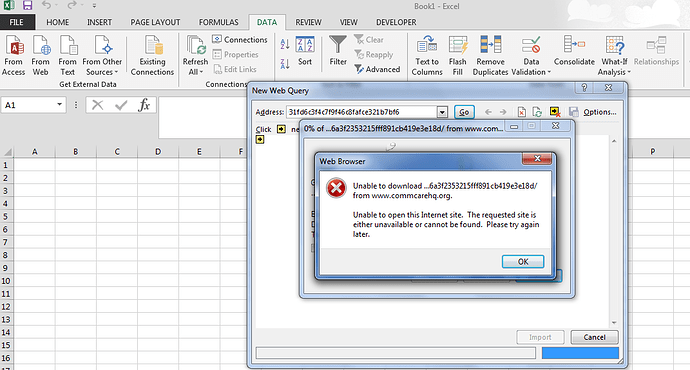Hi Dears,
I set up an export data "Export Forms" to "Web Page (Excel Dashboards)"
with "Create a Daily Saved Export " checked.
Then, I get the link to and put it as a web link in Excel sheet asked me to
put a username and password; I put my CommCare authority but it did not
work and give me attached error, I have country admin authority in
CommCareHQ.
With MS Power BI, I tried both (Basic and Web API) also did not work (with
API error given "The credentials provided are invalid").
Could you please, advise me how to fix that or any other way to get the
data..
Thanks
Hi Mahmoud,
It looks like Power BI/ Excel Power Query doesn't properly handle basic
authentication. See this article:
https://social.technet.microsoft.com/Forums/en-US/3d81cbcf-2510-41bb-b325-693d986d6641/
power-query-vs-basic-authentication-webserver-with-ssl?forum=powerquery
You can get around this by adding your own custom power query expression.
- In Excel, go to New Query, but choose Other, Blank Query
- In the query editor, then click on View, Advanced Editor
- Then paste in the following:
let
Source = Web.Page(Binary.Buffer(Web.Contents("")))
in
Source
Note that the URL needs to end with a slash. Excel will prompt you to enter
your username / password via Basic Auth then. You can then use the query
editor to choose the data you want.
Thanks,
Sheel
···
On Wed, Jul 27, 2016 at 4:55 AM, Mahmoud Abo Shabo wrote:
Hi Dears,
I set up an export data "Export Forms" to "Web Page (Excel Dashboards)"
with "Create a Daily Saved Export " checked.
Then, I get the link to and put it as a web link in Excel sheet asked me
to put a username and password; I put my CommCare authority but it did not
work and give me attached error, I have country admin authority in
CommCareHQ.
With MS Power BI, I tried both (Basic and Web API) also did not work (with
API error given "The credentials provided are invalid").
Could you please, advise me how to fix that or any other way to get the
data..
Thanks
--
You received this message because you are subscribed to the Google Groups
"commcare-users" group.
To unsubscribe from this group and stop receiving emails from it, send an
email to commcare-users+unsubscribe@googlegroups.com.
For more options, visit https://groups.google.com/d/optout.
--
Sheel Shah
Project Manager | Dimagi
m: +1.781.428.5419 | skype: sheel_shah
Hi Sheel,
Thanks for your support! It works now.
Best Regards
···
On Wednesday, July 27, 2016 at 11:55:00 AM UTC+3, Mahmoud Abo Shabo wrote:
>
> Hi Dears,
>
> I set up an export data "Export Forms" to "Web Page (Excel Dashboards)"
> with "Create a Daily Saved Export " checked.
> Then, I get the link to and put it as a web link in Excel sheet asked me
> to put a username and password; I put my CommCare authority but it did not
> work and give me attached error, I have country admin authority in
> CommCareHQ.
>
> With MS Power BI, I tried both (Basic and Web API) also did not work (with
> API error given "The credentials provided are invalid").
>
> Could you please, advise me how to fix that or any other way to get the
> data..
> Thanks
>
Hi you guys --
I am reading through these PowerBI threads with interest.
Can you explain one thing to me?
From these examples, it looks to me like you are making a flow that goes
like this:
CommCare in Cloud --> PowerQuery operating on a desktop computer -->
PowerBI (to present a cloud dashboard.)
-
Am I correct in describing that that way?
-
Second, what if I wanted to make a dashboard that would take the data
straight from CommCare in the cloud directly to PowerBI, where it would
automatically update a cloud-based cloud dashboard, without any human
taking steps at their computer? For example, would ideally update this
automatically and it would always be working and updating, two months
later, without a person needing to manually do anything.
Any thoughts?
Huge thanks
Eric
Just to bump this question about PowerBI... is it possible to make a flow
that goes straight from CommCare to PowerBI? that would work "live 24/7"
and not have to have a human manually massage data on the way in to the
dashboard?
Eric
···
On Friday, August 19, 2016 at 4:38:59 PM UTC+7, Eric Stephan wrote:
>
> Hi you guys --
>
> I am reading through these PowerBI threads with interest.
>
> Can you explain one thing to me?
>
> From these examples, it looks to me like you are making a flow that goes
> like this:
>
> CommCare in Cloud --> PowerQuery operating on a desktop computer -->
> PowerBI (to present a cloud dashboard.)
>
>
> - Am I correct in describing that that way?
>
>
> - Second, what if I wanted to make a dashboard that would take the
> data straight from CommCare in the cloud directly to PowerBI, where it
> would automatically update a cloud-based cloud dashboard, without any human
> taking steps at their computer? For example, would ideally update this
> automatically and it would always be working and updating, two months
> later, without a person needing to manually do anything.
>
>
> Any thoughts?
>
> Huge thanks
>
> Eric
>
>
Dear Eric,
I am sorry to do not reply to your previous text. Yes exactly that's
correct.
I am working on Power BI desktop to get the data from CommCare >> Power
Query >> Do the analysis >> present a dashboard at cloud.
For data update, CommCare give you an option to update the data after one
day or you can update the data at any time you would. If you schedule Power
BI to refresh the data time to time it seems that the data will update with
the dashboard automatically without human interaction. Till now I did not
schedul the process but I refresh the data manually and it gives me all
collected data and that directly reflected on the dashboard automatically.
I hope that good and if you get other results pleas update me. I am happy
to share with you my latest update once I completed my project.
Regards
Mahmoud
Just to bump this question about PowerBI... is it possible to make a flow
that goes straight from CommCare to PowerBI? that would work "live 24/7"
and not have to have a human manually massage data on the way in to the
dashboard?
Eric
Hi you guys --
I am reading through these PowerBI threads with interest.
Can you explain one thing to me?
From these examples, it looks to me like you are making a flow that goes
like this:
CommCare in Cloud --> PowerQuery operating on a desktop computer
--> PowerBI (to present a cloud dashboard.)
Am I correct in describing that that way?
Second, what if I wanted to make a dashboard that would take the data
straight from CommCare in the cloud directly to PowerBI, where it would
automatically update a cloud-based cloud dashboard, without any human
taking steps at their computer? For example, would ideally update this
automatically and it would always be working and updating, two months
later, without a person needing to manually do anything.
Any thoughts?
Huge thanks
Eric
--
You received this message because you are subscribed to a topic in the
Google Groups "commcare-users" group.
To unsubscribe from this topic, visit
https://groups.google.com/d/topic/commcare-users/Wbt-TNsFl2c/unsubscribe.
To unsubscribe from this group and all its topics, send an email to
commcare-users+unsubscribe@googlegroups.com.
···
On Aug 31, 2016 1:14 PM, "Eric Stephan" wrote:
> On Friday, August 19, 2016 at 4:38:59 PM UTC+7, Eric Stephan wrote:
> For more options, visit https://groups.google.com/d/optout.