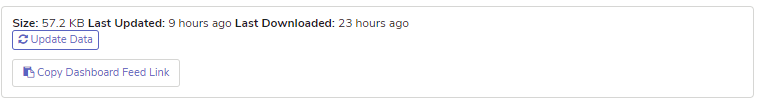Hello, I am trying to access the data from the excel dashboard but I get an error of invalid credentials.
From the many options of excel. Which method I should use to access this data? its not Odata feed.
I am admin, why I cannot access it.
Is there any way to get all hidden values and question ID from an app?
Hey Raul
you need to define an excel dashboard integration feed, set up the type of feed you want to use "Case Vs. Form"
and then make sure you refresh the data set on CommCareHQ.com, and copy the link you'll find like this
then you head into Excel
and use this Date ->from Web
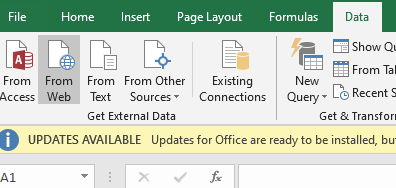
then you'll be asked to input the link to the feed, and where you want that feed to show up, replace data and other parameters. if your feed gets data from a specific date, you want to replace the data in excel to avoid duplicates form popping up.
this should work. if you don't have data, make sure you refresh the data source by clicking on "update data" on CommCare HQ. the way it works is that it takes a snapshot of your data at midnight, and makes it available through the link. it does this automatically but you can also manually update the dataset if you need to.
for showing all hidden values and question ID's from an app, you can pick "form" as the type of data in your feed, and pick the form you wish to see everything in. however, you will need a separate feed for each form. you cannot have more than one form appear in a single feed. you also need to note that repeats inside your form come through their own link.
when you create a feed, you can select which columns appear, and you can also hide/encrypt the names and other sensitive information if you need to by "Mark as sensitive".
Hope this helps and Good luck!
Mazz
This is the error I get if I try to use "from web"
Details: "The credentials provided cannot be used for the Web source. Please update the credential type through a refresh or in the Data Source Settings dialog to continue.
Hey Raul
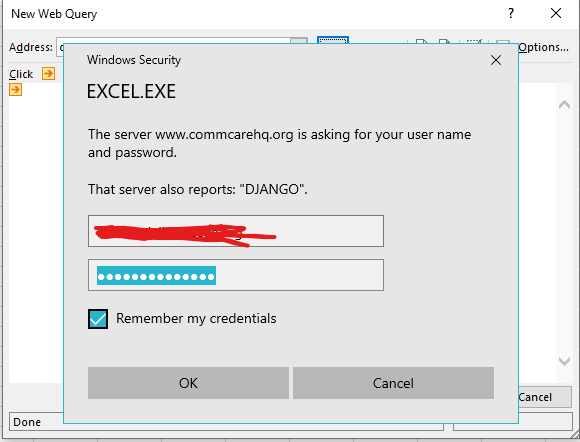
if you're getting this screen, and you're entering credentials, make sure it's a web user and not a mobile worker.
if you're sure, and the credentials work if you go into "incognito" mode in your browser and try to log into commcareHQ, this is pretty much enough reason for a support ticket. otherwise if you can't log in, you're likely mistyping your password (happened to me before when i used an older password).
if everything is working with your credentials, it's maybe a blocked port or something like that but i doubt it. it's standard web authentication so it shouldn't be using anything fancy like that.
Hope this helps
Mazz
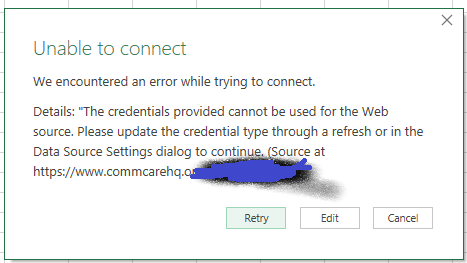
So, if you're sure that you're using a web user, and that the credentials work, send a support ticket. this is not expected behavior.
Web sources use basic authentication. if for some reason this is not the case then i think a support call is certainly the right way forward. They might need to adjust something on their end, or tell you what you need to change on your end.
Mazz
Thanks for troubleshooting Mazz, that's all spot-on. Confirming the credentials in incognito mode is especially useful.
Raul, do you have two-factor authentication turned on for your user? That may also complicate this process.
I am 100% sure the password is fine and there is no 2FA activated. I sent a ticket lets see what happens.
I managed to make it work, now I have a different question. Is there any advantage at all of using this over an Odata feed? I think the Odata is better except for the password difference.
Another thing, is there any way to modifiy data remotely as an excel table.
Hey Raul
Great that it's working. here's how i see the advantage of Excel feeds over ODATA.
if you're planning on a large data set to be transferred, the advantage of Excel feeds is that they are processed at midnight. so, if they take a long time to produce, you can just download the pre-loaded dataset for your query.
with ODATA, it'll grab whatever you've defined from the database.
As far as editing the cases on CommCare through your excel file, it's theoretically possible, but it means doing A LOT of coding and API uses in whatever tool you're using "Excel or otherwise". CommCare was built for the data to be primarily edited through your CommCare apps, with some exceptions through CommCare HQ. i don't think it's generally a great idea because you have to perform the same validations and checks you have on your CommCare forms, as well as making sure that whatever you do is happening in all of your tools. it's a big headache if you ask me! and Dimagi doesn't usually support it i think. it's probably "at your own risk" type of thing i believe, but here's some interesting documentation to get you started
https://confluence.dimagi.com/display/commcarepublic/CommCare+HQ+APIs
HTH
Mazz
Hi Ocasio,
Can you please Tell us how you managed to solve this,
Kindest Regards.