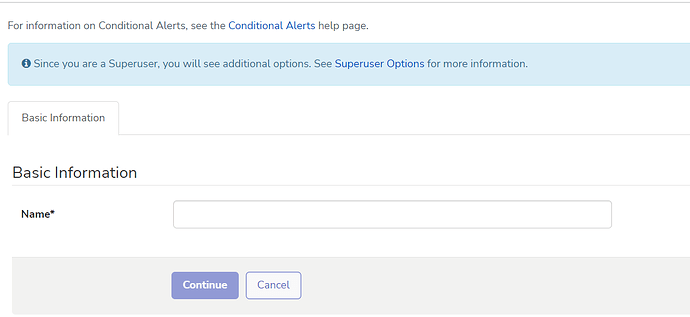When attempting to save a conditional alert after properly configuring it , then trying to save we are faced with Error 500. This happens both on the latest local deployment and cloud instance.
Hi @andyasne,
For the Name field in the Conditional Alert's Basic Information, can you use a shorter name (less than 126 characters)?
Although the name is limited to 126 characters, the form allows for any length of text
Hi @andyasne
Just to add to @neidy 's reply: I have fixed the code behind the form with improved form validation. I expect my change will be reviewed and deployed in about a week. But until then, as @neidy said, limiting the name to 126 characters or less will avoid the error.
Thank you @neidy , @Norman_Hooper .
As an improvement request, it would be great if we have a description or comment section for conditional alert configurations.
Hi @neidy ,
I also encountered this error while attempting to use simple names such as 'Tester 1'. While it occasionally works, it fails more often than not.