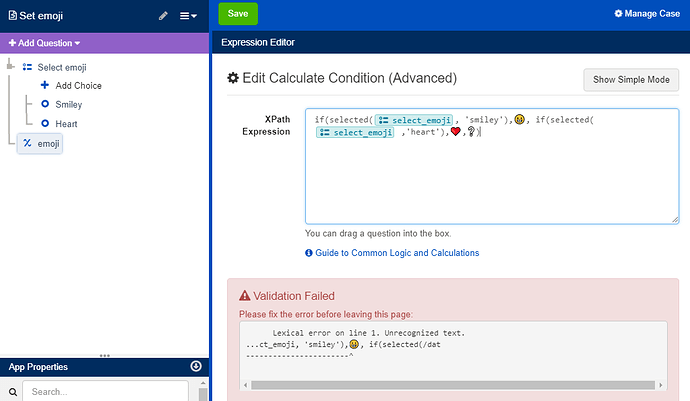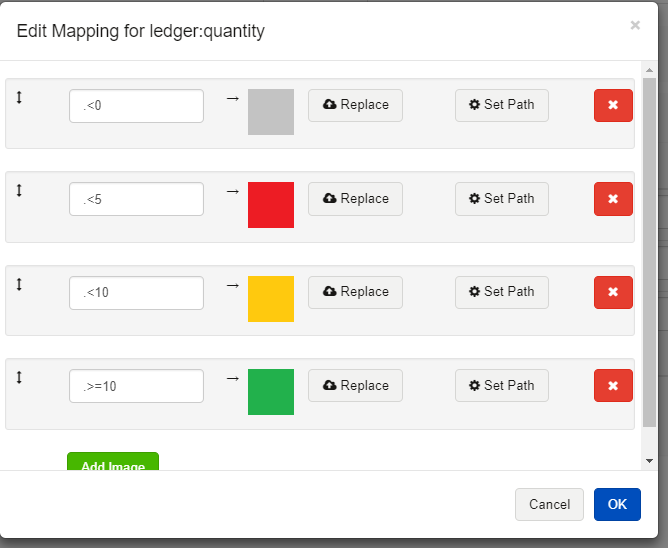I'm trying to add emoji or icons to a case list. Previously this page used to explain that you could assign an emoji character to a case property using a hidden value (if I remember correctly), and then have that displayed in the case list, but the process has now changed. (note: that help page still has an "emoji" tag ![]() )
)
Q1) Is it still possible to use the old method of assigning emoji's to a case property?
I tried the following and got errors:
Even just adding a single emoji in the Default field gave errors
Q2) The new process doesn't seem to work correctly on Supply (stock lists) - I get folder icons instead of the expected icons. I realise that this is an Advanced module - is this supported there?
Here is what I got:
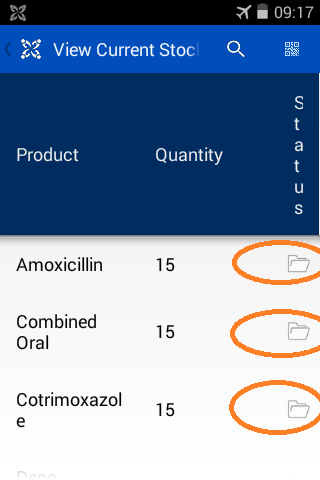
Setup was like this:
Phone is a Vodafone VF685 / V685
Android 4.4.2
CommCare v2.40.1
Thanks,
Andrew