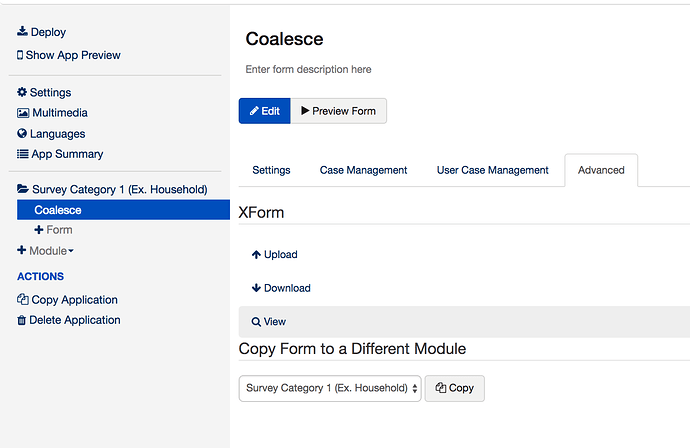Oh gosh, I'm so sorry - thank you for your patience I found it!
On Wednesday, 25 January 2017 13:19:27 UTC, William Pride wrote:
Sarah,
If you click the form name instead of the "edit" pencil icon you will see
the Advanced tab which contains the "View" option that will show you the
source XML.
Alternatively, from the "Tools" drop down you've pictured you can select
the "Edit Source XML" option and copy and paste the XML from there.
Cheers,
Will
On Wed, Jan 25, 2017 at 3:06 PM, 'sarah' via commcare-users < commcar...@googlegroups.com> wrote:
Hi Will, thanks for your email - i've also checked the advanced tab within
the form and there isn't an option to download the form, nor in the tools
(see attached new screenshot). When i've done this in the past, I had
thought the option was in the advanced tab within the form as you suggested.
Thanks,
Sarah
On Wednesday, 25 January 2017 12:23:51 UTC, William Pride wrote:
Sarah,
You'll need to click on the form to see the Advanced tab - in your
screenshot you have selected the module.
Cheers,
Will
On Wed, Jan 25, 2017 at 2:15 PM, 'sarah' via commcare-users < commcar...@googlegroups.com> wrote:
Hi Claire,
Thanks for your quick reply. Unfortunately I don't seem to have an option
to do that as there's no advanced option - I've attached a screenshot of
what I can see. I'm pretty sure i've downloaded xforms before so not sure
where it's disappeared to or if the method has changed or if it's bug?
Frustrating as I've just designed a form relying on this option to move it
to another 'final' application space.
Thanks,
Sarah
On Wednesday, 25 January 2017 12:09:08 UTC, Claire Cravero wrote:
Hi Sarah,
This is possible!
- Click on the form settings page (where you edit case management etc,
not where you edit the form in the form builder)
- Click on advanced
- Under "XForm" click "Download"
- Open a blank form in your new app, navigate to the same settings -->
advanced location, click "upload" under "XForm" and select the file that
you just downloaded.
Hope this helps!
Cheers,
Claire
On Wed, Jan 25, 2017 at 12:44 PM, 'sarah' via commcare-users < commcar...@googlegroups.com> wrote:
Hello, is it possible to copy an entire form from one application with a
project space to another application within the same project space?
Basically, I have a health facility questionnaire (form) that is in an
application in a particular project space called Kenya. I needed to create
another form and did this in a different project space that I use for
testing. Ultimately, I need this new form to be in the same application as
the health facility form, so i copied the testing application to the Kenya
project space. I now have 2 applications in the Kenya project space - the
one with the original health facility questionnaire, and the one with the
new questionnaire. Is it possible to copy the new questionnaire to another
application within the same project space i.e. to copy it to the new form
to the application that holds the health facility questionnaire?
I can't seem to find a way to do this, as Ctrl C does not work - it only
seems to work copying questions within a form. I thought it used to be
possible to download and upload xml forms, but maybe this is no longer an
option on the free plan?
Is there any other way to do this? It seems like quite a simple thing that
would frequently need to be done?
--
You received this message because you are subscribed to the Google Groups
"commcare-users" group.
To unsubscribe from this group and stop receiving emails from it, send an
email to commcare-user...@googlegroups.com.
For more options, visit https://groups.google.com/d/optout.
--
Claire E. Cravero
Senior Field Manager https://www.linkedin.com/in/claire-cravero-74268559
Dimagi, Inc | 585 Massachusetts Ave | Suite 3 | Cambridge, MA 02139
web: http://www.dimagi.com/ | m: 857-317-1225
--
You received this message because you are subscribed to the Google Groups
"commcare-users" group.
To unsubscribe from this group and stop receiving emails from it, send an
email to commcare-user...@googlegroups.com.
For more options, visit https://groups.google.com/d/optout.
--
You received this message because you are subscribed to the Google Groups
"commcare-users" group.
To unsubscribe from this group and stop receiving emails from it, send an
email to commcare-user...@googlegroups.com.
For more options, visit https://groups.google.com/d/optout.
--
You received this message because you are subscribed to the Google Groups
"commcare-users" group.
To unsubscribe from this group and stop receiving emails from it, send an
email to commcare-users+unsubscribe@googlegroups.com.
For more options, visit https://groups.google.com/d/optout.