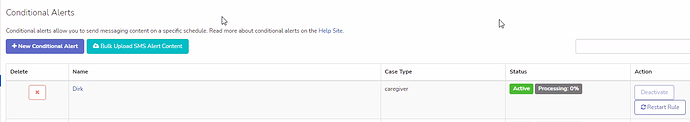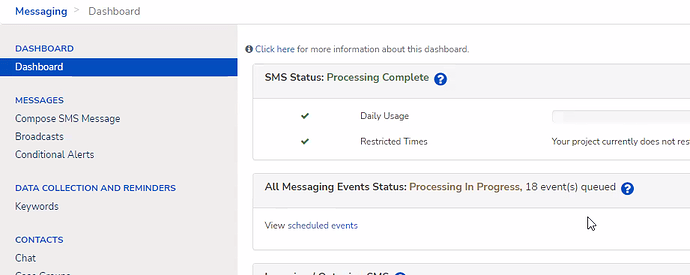We are trying to enable Conditional Alerts (SMS) on an instance of Commcare-Cloud, but the Alerts do not seem to fire.
When looking at the Conditional Alerts, the processing always stays on 0% (Although it is marked as Active), and the Dashboard shows the Alerts are marked as "Processing in Progress" as illustrated in the Figures below.
In the public.yml file, we have set SMS_QUEUE_ENABLED: True , and re-executed the cchq $ENV update-config command, but I don't believe this has actually done anything? Is there anything else we need to do to get the Conditional Alerts to work?
From the Queuing section on page Scheduled Messages — CommCareHQ 1.0 documentation I can see that it expects two services to be running called: python manage.py queue_schedule_instances and python manage.py run_sms_queue ,but I can not see these running on our instance.
When I attempt to run cchq $ENV django-manage queue_schedule_instances -OR- cchq $ENV django-manage run_sms_queue , the command just appears to hang, without ever responding. Any ideas or suggestions?