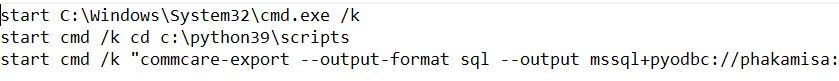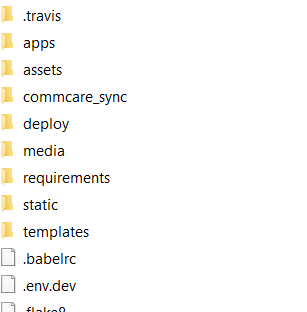Please assist with the below Run log:
Please note, that the pip install --upgrade pyodbc didn't help.
2022-02-14 13:21:12,419 commcare_export.cli INFO CommCare Export Version 1.6.0
Traceback (most recent call last):
File "/usr/local/bin/commcare-export", line 8, in
sys.exit(entry_point())
File "/usr/local/lib/python3.8/site-packages/commcare_export/cli.py", line 348, in entry_point
main(sys.argv[1:])
File "/usr/local/lib/python3.8/site-packages/commcare_export/cli.py", line 140, in main
exit(main_with_args(args))
File "/usr/local/lib/python3.8/site-packages/commcare_export/cli.py", line 283, in main_with_args
writer = _get_writer(args.output_format, args.output, args.strict_types)
File "/usr/local/lib/python3.8/site-packages/commcare_export/cli.py", line 212, in _get_writer
return writers.SqlTableWriter(output, strict_types)
File "/usr/local/lib/python3.8/site-packages/commcare_export/writers.py", line 338, in init
super(SqlTableWriter, self).__init__(db_url, poolclass=poolclass)
File "/usr/local/lib/python3.8/site-packages/commcare_export/writers.py", line 266, in init
self.engine = engine or sqlalchemy.create_engine(db_url, poolclass=poolclass)
File "/usr/local/lib/python3.8/site-packages/sqlalchemy/engine/init.py", line 479, in create_engine
return strategy.create(*args, **kwargs)
File "/usr/local/lib/python3.8/site-packages/sqlalchemy/engine/strategies.py", line 87, in create
dbapi = dialect_cls.dbapi(**dbapi_args)
File "/usr/local/lib/python3.8/site-packages/sqlalchemy/connectors/pyodbc.py", line 37, in dbapi
return __import__("pyodbc")
ModuleNotFoundError: No module named 'pyodbc'