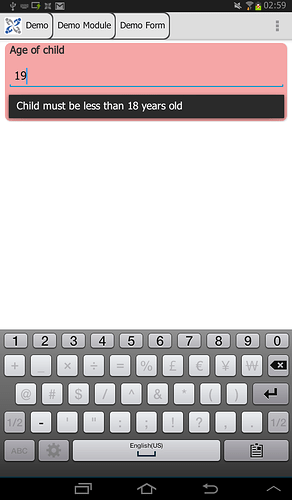Dear CommCare Users,
CommCare Mobile 2.10 is now available! To upgrade to 2.10, see:
https://help.commcarehq.org/display/commcarepublic/Upgrading+to+a+new+version+of+CommCare
Below is a summary of major changes and new features in CommCare since our
last announcement in October. For full release notes, see:
http://www.dimagi.com/novermber-update-commcare-mobile-2-10-commcarehq-improvements/
CommCare Mobile
Improved Validation Messages for Android
In CommCare for Android 2.9 and below, validation messages flashed on the
screen for a few seconds. We heard from you that mobile workers do not have
enough time to read the message before it disappears.
Now, validation messages remain on the screen until the mobile worker
changes their answer. They also highlight the invalid answer in red, so if
you are using Question Lists to put multiple questions on the screen, it is
clear which answer was invalid. See the attached image for a sneak peek at
the new look.
Wifi Direct: For Deployments with Low Connectivity
We added Preliminary Wi-Fi direct capability for Android devices above
version 4.0. This provides a new workflow for gathering and submitting data
in low or zero connectivity environments. Learn more on our Help Site:
https://help.commcarehq.org/display/commcarepublic/CommCare+ODK+with+Wi-Fi+Direct
CommCare on Android 4.4 "KitKat"
We fixed an issue that was preventing CommCare from working with the new
Android OS, "KitKat". CommCare 2.10 will run on KitKat.
CommCareHQ
Easy Multimedia Install for Androids
When you deploy your application to an Android device, simply check the
"Include Multimedia" checkbox to remotely download the multimedia files
along with the application.
Please note that this feature has some important details for applications
with large amounts of multimedia and projects that rely on remote update.
See our help site:
https://help.commcarehq.org/display/commcarepublic/Installing+CommCareODK+Android#InstallingCommCareODKAndroid-B-InstallingMultimedia(optional)
Happy November,
The CommCare Team