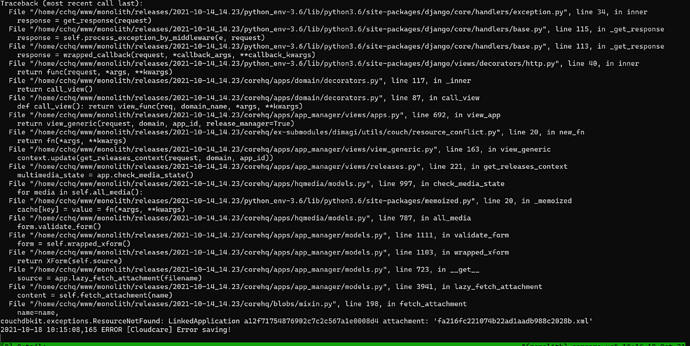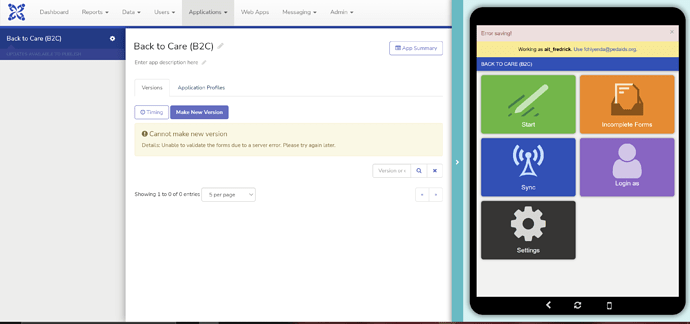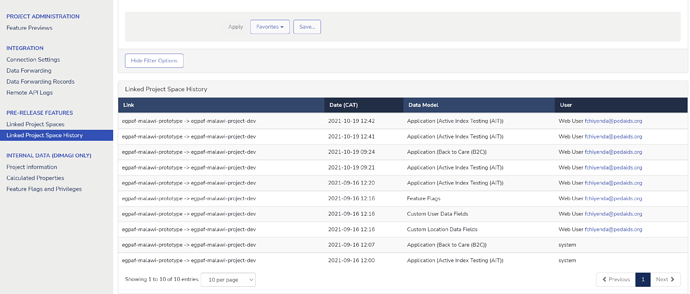Hello I have below errors with our commcare cloud please assist:
ssh comcare-usr@10.44.0.63 -t -o UserKnownHostsFile=/home/comcare-usr/environments/monolith/known_hosts 'sudo -iu cchq bash -c '"'"'cd /home/cchq/www/monolith/current; python_env-3.6/bin/python manage.py check_services'"'"''
Ubuntu 18.04.3 LTS
SUCCESS (Took 0.61s) kafka : Kafka seems to be in order
EXCEPTION (Took 0.00s) redis : Service check errored with exception 'ResponseError('MISCONF Redis is configured to save RDB snapshots, but it is currently not able to persist on disk. Commands that may modify the data set are disabled, because this instance is configured to report errors during writes if RDB snapshotting fails (stop-writes-on-bgsave-error option). Please check the Redis logs for details about the RDB error.',)'
SUCCESS (Took 0.02s) postgres : default:commcarehq:OK p1:commcarehq_p1:OK p2:commcarehq_p2:OK proxy:commcarehq_proxy:OK synclogs:commcarehq_synclogs:OK ucr:commcarehq_ucr:OK Successfully got a user from postgres
SUCCESS (Took 0.01s) couch : Successfully queried an arbitrary couch view
FAILURE (Took 0.00s) celery : analytics_queue has been blocked for as long as we can see (max allowed is 0:30:00)
async_restore_queue has been blocked for as long as we can see (max allowed is 0:01:00)
background_queue has been blocked for as long as we can see (max allowed is 0:10:00)
case_import_queue has been blocked for as long as we can see (max allowed is 0:01:00)
case_rule_queue has been blocked for as long as we can see (max allowed is 1:00:00)
celery has been blocked for as long as we can see (max allowed is 0:01:00)
celery_periodic has been blocked for as long as we can see (max allowed is 0:10:00)
email_queue has been blocked for as long as we can see (max allowed is 0:00:30)
export_download_queue has been blocked for as long as we can see (max allowed is 0:00:30)
repeat_record_queue has been blocked for as long as we can see (max allowed is 1:00:00)
saved_exports_queue has been blocked for as long as we can see (max allowed is 6:00:00)
ucr_queue has been blocked for as long as we can see (max allowed is 1:00:00)
SUCCESS (Took 0.03s) elasticsearch : Successfully sent a doc to ES and read it back
SUCCESS (Took 0.07s) blobdb : Successfully saved a file to the blobdb
SUCCESS (Took 0.17s) formplayer : Formplayer returned a 200 status code: https://comcarehq.hismalawi.org/formplayer/serverup
SUCCESS (Took 0.00s) rabbitmq : RabbitMQ OK
Connection to 10.44.0.63 closed.