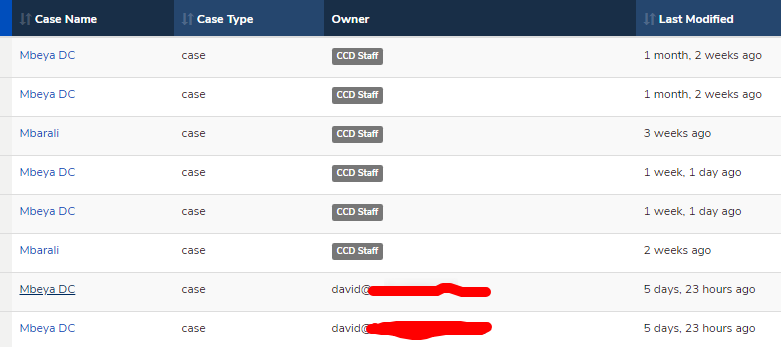Hi,
I tried the case sharing option in Groups, but it is not working. Below are
the steps that I followed:
- Created mobile users "user1" and "user2"
- Created a Group "group1" adding "user1" and "user2"
- Edited the group settings, allowing case sharing(on)
- Logged in the preview of the application(online simulator) with "user1"
and created a case.
- Logged in the preview of the application with "user2", I couldn't find
the case created by "user1".
Please let me know if my understanding about the Groups is correct and if
so then what is that I am missing here.
Thanks,
Sathish
Hi Sathish,
Case sharing is currently a work in progress. We are just using it for the
first time in a project, and are using a lot of custom form code that isn't
readily available on CommCare HQ. We intend to incorporate support for this
feature in the app builder, at which point there will be more prominent
instructions on how to use it. Keep your eyes out for an announcement if
you'd like to use this feature! Sorry about the confusion.
Cheers,
Danny
···
2012/4/10 Sathishkumar Thangavel
Hi,
I tried the case sharing option in Groups, but it is not working. Below
are the steps that I followed:
- Created mobile users "user1" and "user2"
- Created a Group "group1" adding "user1" and "user2"
- Edited the group settings, allowing case sharing(on)
- Logged in the preview of the application(online simulator) with "user1"
and created a case.
- Logged in the preview of the application with "user2", I couldn't find
the case created by "user1".
Please let me know if my understanding about the Groups is correct and if
so then what is that I am missing here.
Thanks,
Sathish
Sathish,
My previous explanation may not have made sense, so I should start over.
Can you please give me more context about what you're trying to do and why?
Cheers,
Danny
···
2012/4/10 Daniel Roberts
Hi Sathish,
Case sharing is currently a work in progress. We are just using it for the
first time in a project, and are using a lot of custom form code that isn't
readily available on CommCare HQ. We intend to incorporate support for this
feature in the app builder, at which point there will be more prominent
instructions on how to use it. Keep your eyes out for an announcement if
you'd like to use this feature! Sorry about the confusion.
Cheers,
Danny
2012/4/10 Sathishkumar Thangavel tsathish@thoughtworks.com
Hi,
I tried the case sharing option in Groups, but it is not working. Below
are the steps that I followed:
- Created mobile users "user1" and "user2"
- Created a Group "group1" adding "user1" and "user2"
- Edited the group settings, allowing case sharing(on)
- Logged in the preview of the application(online simulator) with
"user1" and created a case.
- Logged in the preview of the application with "user2", I couldn't find
the case created by "user1".
Please let me know if my understanding about the Groups is correct and if
so then what is that I am missing here.
Thanks,
Sathish
Hi Daniel,
We are trying to see if a case can be shared across 2 users within a group. For example - if user 'A' creates a case 'case1',another user within that group say 'B' should be able to view that case. We were understanding that this would be possible if we enable the 'case sharing ' options in the groups settings.But when we tested it using the emulator we were not able to access the case created by the user 'A' when we login as user 'B'
Why we are doing?
Suppose a caregiver creates a case (beneficiary)which is reffered to a health facility,the health worker in that facility should be able to view the case(beneficiary) details to see history data
Regards,
Balaji G
Hi Balaji,
Ok. The workflow that you're trying to do will be supported soon in the
future. Sorry for the confusing Case Sharing option on the group screen;
that's a pre-release feature that you shouldn't be able to see yet. Thanks
for bringing this to our attention. We'll make sure to make a big
announcement when case sharing is made public.
Cheers,
Danny
···
2012/4/10 Balaji rags
Hi Daniel,
We are trying to see if a case can be shared across 2 users within a
group. For example - if user 'A' creates a case 'case1',another user within
that group say 'B' should be able to view that case. We were understanding
that this would be possible if we enable the 'case sharing ' options in
the groups settings.But when we tested it using the emulator we were not
able to access the case created by the user 'A' when we login as user 'B'
Why we are doing?
Suppose a caregiver creates a case (beneficiary)which is reffered to a
health facility,the health worker in that facility should be able to view
the case(beneficiary) details to see history data
Regards,
Balaji G
I think am facing the same challenge but a bit different, My case sharing has been working fine. just today i have discovered a problem where by if one user register a case lets say user A other user User B wont be able to see it. If inspect case user A seems to be the owner instead of being owned by sharing group. how do i sort this out?
Hi
Have you reviewed the documentation on Case Sharing?
There are a few points to note from the docs particularly that if case sharing is turned on for you application then each use must be in EXACTLY one case sharing group.
It would be good to go through your configuration again to ensure that:
- Case sharing is in fact turned on for you application
- Your users are in only one case sharing group
- The group they belong to is marked as a 'case sharing group'
1 Like
Hello simon
Thank you for replying.
I had gone through this document before but since you shared i decide to go through again and this sentence raise an alarm although i don't have multiple sharing groups. " The only time that it is valid to add a user to multiple case sharing groups is if they will only ever be reviewing or modifying existing cases, and never creating new ones."
All users are exactly in one case sharing group named CCD as per below screen shot. David registered case he seems to own it and so other user cant see it
Hi,
One thing that may not be clear is that enabling Case Sharing for your application is a change to the structure of the app that needs to be deployed to the mobile devices.
Was there a new version of the App that was built and deployed to each device after Case Sharing was enabled, and did the users Sync afterwards? Both of those steps need to occur before new cases will be assigned to the group, as the Form is what assigns the case (which is updated when the app is updated), and that form definition needs the user's case sharing groups (which are retrieved when a user Syncs) before cases will be assigned to a group.