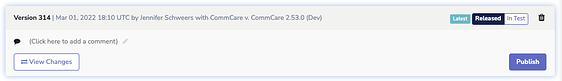Hi,
I am having trouble with auto update of apps. The installed app is not
showing the latest published version despite checking again and again. I
have to un-install and then install the new version by providing code/QR
for updating the app on mobile.
Anyone else faced the same issue or knows how to resolve the issue? I tried
checking the app settings which seem to be set to auto-update but isn't
working.
Thank You,
···
--
Meenakshi Deogam
Hello,
Can you confirm that you've starred the version of your application that
you're trying to update to? What happens when you access the update screen
on CommCare Android?
Cheers,
Will
···
On Sat, Jul 8, 2017 at 2:22 AM, Meenakshi Deogam wrote:
Hi,
I am having trouble with auto update of apps. The installed app is not
showing the latest published version despite checking again and again. I
have to un-install and then install the new version by providing code/QR
for updating the app on mobile.
Anyone else faced the same issue or knows how to resolve the issue? I
tried checking the app settings which seem to be set to auto-update but
isn't working.
Thank You,
Meenakshi Deogam
--
You received this message because you are subscribed to the Google Groups
"commcare-users" group.
To unsubscribe from this group and stop receiving emails from it, send an
email to commcare-users+unsubscribe@googlegroups.com.
For more options, visit https://groups.google.com/d/optout.
What do you mean by "starred"? My team is having the same issue and would love further insight.
Hi,
What used to be called "starred" is now called "released." On your application's releases page, you'll see you can mark a version as either "Released" or "In Test."