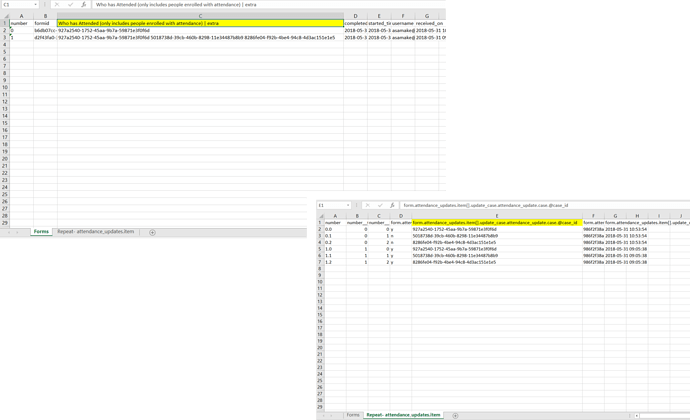Hi Everebody,
I have an application that captures attendance. When i export form data, i was expecting to see a list that contains the names of people who attended specific training sessions. But I have only the case ID of my participants, all in one cell. But I found out a way to have a second sheet using save to case to have the yes ''Y'' in the front of participant that have participated and No ''N'' for those who have not participated. But I don't have their Name, Sexe, Age, etc.
There is any one that can help with that. So I can see their name, sexe, age, etc by training thematic in a sheet.
Thanks in advance !!!
Hi Aliou,
The form export only includes data directly saved in the form, whereas I imagine that information is maintained on the participant case.
You can do an export of participant cases and join the two spreadsheets in excel using a VLOOKUP (this may be a good use-case for an excel dashboard).
Alternatively, you can add hidden values to the "attendance updates" repeat group which record information like participant name and date of birth. This information will then be available in the form export in that second sheet from your screenshot above. That should be the simplest way to get this information, but it won't be available for any old form submissions from before that change is released. Additionally, it will record the information available at the time of the form submission, and won't be updated if the case data changes.
Ethan
Hi Ethan,
Thank you for your answer. They are helpful. I prefer the second one option.
But I don't know how to add participant's name and date of Birth in my second sheet because they are not available in app properties. Because Attendance list is at parent level and participants are child. So when working on attendance list in the app properties I don't see the information for Child case properties.
Do you have any exemple that can solve my problem.
I hope I have been clear.
Thanks in advance for your support.
All the best 
Sure, if you have access to the case ID, you can plug it in to this expression to get a particular case property:
instance('casedb')/casedb/case[@case_id = CASE_ID]/PROPERTY_NAME
I"m not sure what the expression is to access the ID of the child case, but if you need help with that, can you share a screenshot of the form builder showing how these case updates happen?