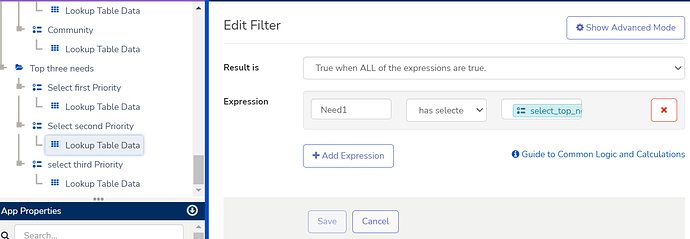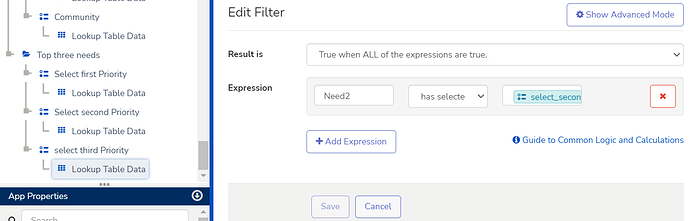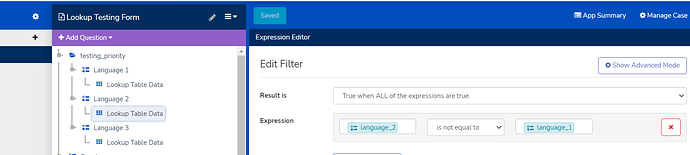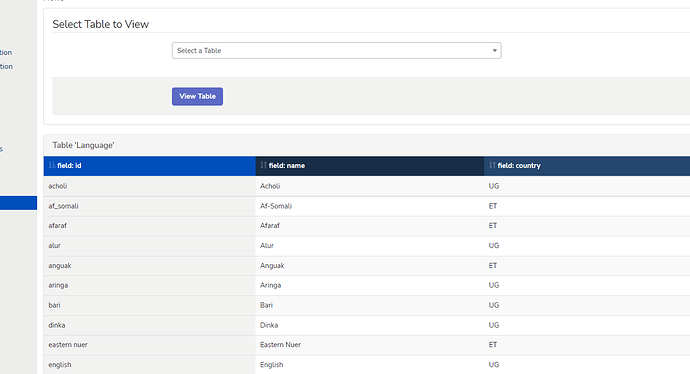Hello everyone, I need to develop one question asks about top three priorities through drop list, namely I will set 10 needs for household, then the respondent will select priority 1 then priority 2 then priority 3 in the same question [ranking] how can I do this in Commcare, please? note that once respondent select first priority, it will not appear again in the list for second and third priorities and so on.
You can build this interaction in a form by using filtered Multiple Choice Lookup Table questions, and filtering out answers which have previously been chosen.
Thank you for your response, yes I have tried this option , it works for the first and second priorities but for the third priority doesn't work ( still shows the chosen items in previous ones) i don't know why?
It's probably just the formatting of the expression, can you share the filter you are using for the second and third choices?
As you see here in the pic need2, filter selected value of need1 then for need3 the same but selected value of need2, however in need3 condition I couldn't find filter of selection need1 it just shows need2 and need3 in the line
thank you
In your case the left hand side of the filter expression should have the same ID for all of the filters, and it should be the same field reference that you have defined in the Value Field of the lookup table data source.
You actually want to filter out the rows where the ID has been used previously, so I think the expressions you want are
need is not equal to select_first_priority
for the first question and in the second question you need two expressions
need is not equal to select_first_priority
need is not equal to select_second_priority
does that make sense?
yes sure thanks a lot for your kind help
Great! Let me know if you're still having any challenges getting it set up.