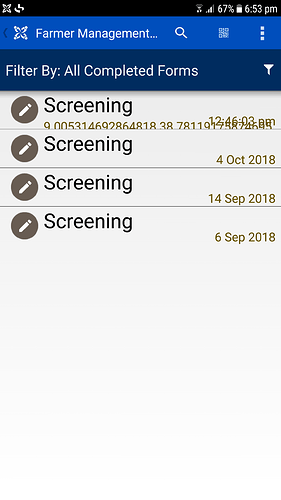Hi Im exporting data and I had previously marked to have the location
pinned at each data collection point but am not seeing it on the export
option. Do you know how to go about doing this?
Hi Emma,
Are you using A) the Auto GPS capture function or B) is there a GPS
question inside the form?
If you are using A, then this data will be available in the form export
as /data/meta/*location. *You may need to click on 'Show Advanced
Questions' on the export page to see this. If you're trying to do a case
export with meta/location data, you'll need to save the GPS location
data to the case first inside the form builder. Instructions on how to do
this here.
https://confluence.dimagi.com/display/commcarepublic/Automatic+GPS+Capture
If you're using B, check what the GPS question id is in the form and then
look for that on the export page.
*Note that for both options A and B a form with GPS data needs to be sent
to the server for these export options to appear.
Hope that helps!
Lauren
Lauren N. Fox
Dimagi, Inc.
RPCV Mozambique '07-'11
RSA: +27 (0) 81 831 4290
Moz: +258 82 78 49 245
dimagi.com http://www.dimagi.com/ *| *commcarehq.org
···
On Sat, May 13, 2017 at 3:50 PM, emmaa117 wrote:Hi Im exporting data and I had previously marked to have the location
pinned at each data collection point but am not seeing it on the export
option. Do you know how to go about doing this?--
You received this message because you are subscribed to the Google Groups
"commcare-users" group.
To unsubscribe from this group and stop receiving emails from it, send an
email to commcare-users+unsubscribe@googlegroups.com.
For more options, visit https://groups.google.com/d/optout.
Perfect! Thank you a million!
Emma
···
On Mon, May 15, 2017 at 7:55 PM, Lauren Fox wrote:Hi Emma,
Are you using A) the Auto GPS capture function or B) is there a GPS
question inside the form?If you are using A, then this data will be available in the form export
as /data/meta/*location. *You may need to click on 'Show Advanced
Questions' on the export page to see this. If you're trying to do a case
export with meta/location data, you'll need to save the GPS location
data to the case first inside the form builder. Instructions on how to do
this here.
https://confluence.dimagi.com/display/commcarepublic/Automatic+GPS+CaptureIf you're using B, check what the GPS question id is in the form and then
look for that on the export page.*Note that for both options A and B a form with GPS data needs to be sent
to the server for these export options to appear.Hope that helps!
Lauren
Lauren N. Fox
Dimagi, Inc.
RPCV Mozambique '07-'11RSA: +27 (0) 81 831 4290
Moz: +258 82 78 49 245
dimagi.com http://www.dimagi.com/ *| *commcarehq.orgOn Sat, May 13, 2017 at 3:50 PM, emmaa117 emmasutter7@gmail.com wrote:
Hi Im exporting data and I had previously marked to have the location
pinned at each data collection point but am not seeing it on the export
option. Do you know how to go about doing this?--
You received this message because you are subscribed to the Google Groups
"commcare-users" group.
To unsubscribe from this group and stop receiving emails from it, send an
email to commcare-users+unsubscribe@googlegroups.com.
For more options, visit https://groups.google.com/d/optout.--
You received this message because you are subscribed to a topic in the
Google Groups "commcare-users" group.
To unsubscribe from this topic, visit https://groups.google.com/d/
topic/commcare-users/X_n0KoGrRcE/unsubscribe.
To unsubscribe from this group and all its topics, send an email to
commcare-users+unsubscribe@googlegroups.com.
For more options, visit https://groups.google.com/d/optout.
Hi Laurne_Fox
I am using option B - a GPS question inside my case.
I have selected the GPS property when I export it. I can see in the saved forms (on app) the GPS data. But on the export sheet on the GPS column, I only see "--".
Hi,
That sounds quite strange. Can you post a screenshot of what you are referring to in the saved forms? It may also be helpful to find a form submission on CommCareHQ to check the data directly on the server side before the export is occurring.
-Clayton
that is the screenshot in Saved forms. But, even in the case lists I can see the GPS data. The problem is on export, only the GPS data is missing ( the column is there, but with value "--") among the case properties.
The GPS data is set to the Case Name, why wouldnt it export the case name?
Hi,
I didn't realize you were attempting a Case Export. You are correct that you need to add your property to a case in order for it to be exported. Note that you can also apply the gps coordinate to any case property (not just 'name').
Changes to your app's form/case structure will only apply to future form submissions, but if you need the older coordinates they should be available in a Form export of the older data. You can use a case import with that historical data if you want to update the records already on the server.
-Clayton
@Clayton_Sims Thank you that solved the problem. Even though I have only saved the location to another property, I had to select show deleted properties to find the location data.